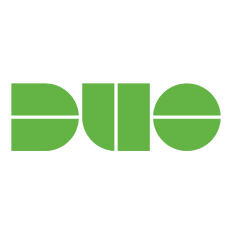
What is it all about?
DuoKit is a complete SDK for integrating Duo services into third party Android and iOS applications. It gives application developers API level access to tasks such as responding to login requests and generating one time passcodes for Duo applications.
Key Features
* Advanced Features: Policy and Controls, Device Insight, Access Gateway, Device Analysis, Self-Remediation. * User Experience: Easy Authentication, Custom Branding, Self-Service Portal, User Self-Enrollment. * Authentication Methods: Duo Mobile, Phone/SMS, Security Tokens, Bypass Codes, Universal 2nd Factor (U2F). * Reporting: Fraud Alerts, Security Logs, Users & Device Reports. * Security Controls: Authentication Policy,, Enrollment Groups, Geolocation, Trusted Devices & Networks. * Supported Applications: Duo API Edition Cloud Services, Microsoft Servers, UNIX/SSH, VPNs, Web Apps, Duo Authentication for Epic * Users & Devices: Method Controls, Device Recovery, Groups Management, User Provisioning, User Management.
Compare Products
Select up to three two products to compare by clicking on the compare icon () of each product.
{{compareToolModel.Error}}









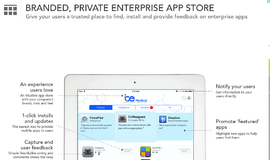
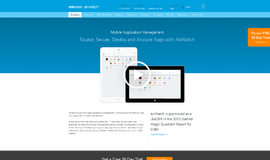




{{CommentsModel.TotalCount}} Comments
Your Comment