Top 10 CSS frameworks
Front-end frameworks let us create a website and get it up and running with 100% responsiveness and state of the art UI components in no time. Due to their wide popularity, many new competitors have emerged in the market in recent years but for the developer. This is a big plus for developers as they get a lot of options to work with.
In this article, we will go through 10 such CSS frameworks for front-end developers which are leveraged to create excellent User Interfaces.
Things to look for in a Framework
Before we go on a framework hunt, let us clearly write about what qualities make a framework good (or bad).
- Skill Level: this might not sound like an important factor but it is. That’s because what makes a framework good is subjective. For a beginner, a framework is good if it provides many pre-existing components and doesn’t require too much customization, like Bootstrap. For an advanced designer, frameworks offering a lot of customization may be a better tool to move to.
- Appearance: A better framework is the one which can make you achieve the design and appearance of a page with least effort.
- Responsive Design: This is usually the feature which is most sought after in a CC framework. Any site that you develop should render properly across all devices, as more and more people access the internet via mobile devices. The design should vary across screen sizes and should flow smoothly.
- Prototype: The ideal front-end framework allows you to quickly produce wireframes and prototypes to speed up the overall design and development process.
More than anything, the right front end framework should simplify and speed up a website’s design process and so, it is possible that a framework might not be best for every kind of website.
With these factors in mind, let us start ranking the CSS frameworks and look which one holds what factors.
Bootstrap
It is next to impossible to make a list of top CSS frameworks and not include Bootstrap. Developed by Twitter, it’s the most used open-source CSS framework in the world.

Bootstrap is a powerful front-end development framework that includes HTML, CSS and JS components for building mobile first responsive websites of all screen sizes and complexity. With Bootstrap, you also get to use responsive themes and templates as a starting point for your web project.
For the full analysis click here!
Here are few of the resources to get you started -
- Bootstrap Official Website: getbootstrap.
- Material Design for Bootstrap: bootstrap-material-design.
- Free Bootstrap Themes and Templates: startbootstrap.com.
Ideal for: Beginners and designers who prefer a robust front-end framework.
Regardless of Semantic UI being a newcomer, it has gained enough market and community support to become one of the most popular front-end frameworks out there.

This framework’s popularity is due in large part to its simplicity. Because it uses natural language, the code is self-explanatory. Even those with very little designing experience will feel like it’s a walk in the park working with this framework.
Semantic UI being released recently comes packed with all the latest features to meet the needs of modern web design. It comes integrated with many third party libraries like Angular, Ember, and Meteor and you hardly need to use any additional library even in the big and complex web projects.
You can study and learn about Semantic UI at semantic-ui.com.
Ideal for: Beginners and those who want a lightweight, nimble framework.
Materialize CSS
MaterializeCSS gracefully implements Google’s material design specifications and is a responsive front end CSS framework for modern web design.
MaterializeCSS comes with ready to use buttons, cards, forms, icons etc. that are designed as per material design guidelines. It becomes real easy to create material design compliant websites with these ready to use components.
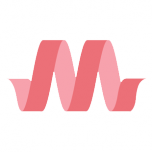
The showcase page is an amazing example of how the Materialize framework functions in the world, and there are some really great and inspiring designs to look at.
Ideal for: Less experienced designers who need to learn about Google’s material design specifications.
UI Kit
UIKit is a highly modular front-end framework which stands out from other frameworks for many reasons. The main reason is the fact that it includes both LESS and Sass CSS preprocessors.

Loaded with an array of nimble, responsive components with consistent naming conventions, UIKit has become one of the most popular front-end frameworks out there.
Ideal for: Fairly experienced developers due to the current lack of available resources. Otherwise, it is great for simple and complex projects alike.
Pure
Created by the Yahoo development team, Pure comes with a lightweight array of CSS modules that can be used in just about any project.
Using Pure, you can easily create responsive buttons, menus, grids, tables and other features. Because it is purely CSS based, however, it does not support JavaScript or JQuery plugins.

Pure is a lightweight package of CSS modules that can be utilized in any web project.
You can learn more about Pure CSS framework at purecss.io.
Ideal for: Developers who are focusing on creating responsive, fast mobile websites.
Foundation
This CSS framework was made by the company Zurb. Foundation is a highly advanced, enterprise-grade front-end framework that is ideal for developing light and responsive websites. It is used on sites like Facebook, eBay, and Mozilla, it is also fairly complex and may not be suitable for newbies.

It runs on the SASS preprocessor and includes the foundation developed data interchange attribute, which lets you load lightweight HTML sections for mobile and “heavier” HTML sections for larger screens.
Ideal for: Developers who have decent amounts of experience and who are primarily concerned with developing fast, attractive, responsive websites.
Material UI
If you want to follow 100% Material design guidelines laid down by Google, then you can’t go wrong with this CSS framework.
Loaded with ready-to-use CSS and material design-compliant components & elements, Material UI is built on top of the LESS preprocessor. Because it uses React components, however, a decent grasp of React is a plus.
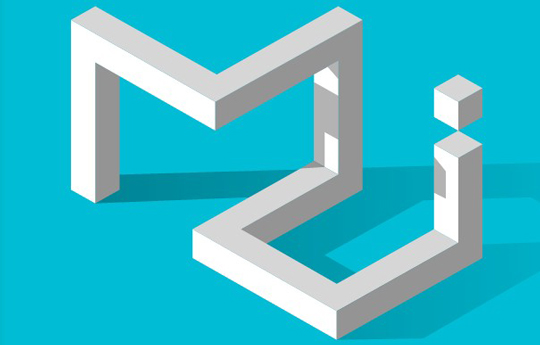
Highly customizable, Material UI includes styles that are separated into individual files, so you can override LESS CSS variables without affecting framework components.
Ideal for: Developers who understand and have experience with React and who need an easy way to adhere to material design guidelines.
Leaf
This one is again based on Google's Material design and runs Stylus as its CSS preprocessor. Leaf is in its initial stages but the author Kim Korte is super ambitious to make it one of the best frameworks for next generation of web development.
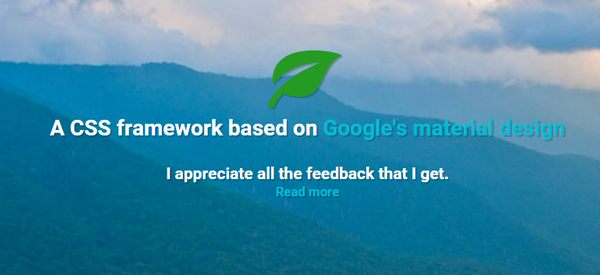
This one is in the list of top ten CSS Frameworks for its bold idea and planned approach. You can check out the beta version at getleaf.com.
Ideal for: Beginner experienced developers who need an easy way to adhere to material design guidelines.
Milligram
Milligram is another extremely small framework similar to Skeleton. When Gzipped, it comes out to just 2kB in size and is used to provide developers with a simplistic and convenient starting point.

Milligram’s grid system is different than most because of its use of the CSS Flexible Box Layout Module standard. It also includes a few key components for getting you started including typography, buttons, forms, lists, tables, blockquotes, etc.
Ideal for: Developers who are creating a small project that doesn’t require many styling components and want to use a CSS Flexbox grid system.
Skeleton
Skeleton is a lightweight responsive boilerplate that contains only 400 lines of code. This framework is meant to include only the minimum requirements to get you started on the development of a web project. It is not meant to be all-inclusive such as other frameworks mentioned above.

Skeleton is also responsive, based on a 12-column grid system, and includes the bare essentials such as buttons, lists, tables, forms, etc.
Ideal for: Someone who is creating a smaller project that doesn’t require all of the style components of a larger framework.
Conclusion
The decision for which framework to use should not be based on their popularity but rather on which one suits your development needs best.
Therefore, before selecting a CSS framework, consider your skill level as well as the basic requirements of the project that you are working on. Chances are that one or more of the solutions on this list will fit the requirement nicely.
Recent Stories
Top DiscoverSDK Experts


Compare Products
Select up to three two products to compare by clicking on the compare icon () of each product.
{{compareToolModel.Error}}

















{{CommentsModel.TotalCount}} Comments
Your Comment