
What is it all about?
TypeScript is a language for application-scale JavaScript. TypeScript adds optional types, classes, and modules to JavaScript. TypeScript supports tools for large-scale JavaScript applications for any browser, for any host, on any OS. TypeScript compiles to readable, standards-based JavaScript. Try it out at the playground, and stay up to date via our blog and Twitter account.
Key Features
*Starts and ends with JavaScript *Strong tools for large apps *State of the art JavaScript
Resources
Resource Type |
Link |
|---|---|
| https://github.com/Microsoft/TypeScript |
Compare Products
Select up to three two products to compare by clicking on the compare icon () of each product.
{{compareToolModel.Error}}



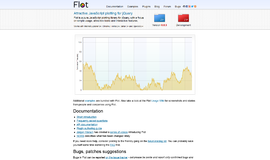













{{CommentsModel.TotalCount}} Comments
Your Comment