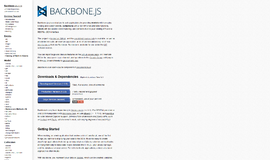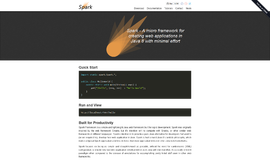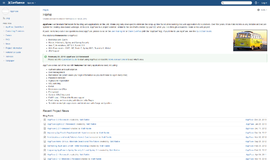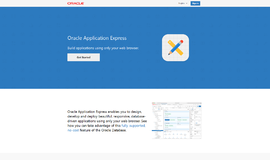What is it all about?
The application framework allows developers to assemble commercial grade software rapidly with minimal coding, generating high quality Windows and Web applications with a consistent appearance and behavior. The application and user interface design are prototyped at the same time and use the same design for both Windows and Web. The learning curve is extremely short, productivity is high and the applications are world class – it’s like having an experienced mentor sitting next to your developers
Key Features
* * Build Windows and Web applications from a single application model – The framework provides a single and consistent application model for both Windows and Web applications. * Standard and familiar user interface design – Familiar, simple and easy to understand user workspace where everything is just a few clicks away. * Software prototyping – Applications, business objects and commands can be defined in a few minutes and used in emulation mode. * Prototype becomes the application – No need to discard any part of the prototype. When ready to turn the prototype into a real application, simply snap the custom-made parts into the framework. * Rapid modernization – Use the optional RAMP tools within the framework to quickly enable IBM i applications for Windows and Web. Absolutely no changes to the 5250 applications are required. RAMP offers advanced navigation, search and organization capabilities that go well beyond other modernization tools. * Standards for development and user interfaces – The modular structure of the snap-in filters and command handlers encourages standardized development practices. The user interface is to a large extent controlled by the framework thereby enforcing consistency. * XML-based external design schema – Because of the modular design, many developers can work on different parts of the application at the same time. * Multilingual – The framework supports both a multilingual development environment and multilingual applications.
Compare Products
Select up to three two products to compare by clicking on the compare icon () of each product.
{{compareToolModel.Error}}