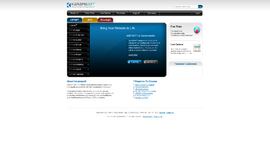iGrid ActiveX Control
by 10Tec Company
What is it all about?
The best choice if you create editable grid interfaces in VB6/VBA, a killer for the standard VB6 MSFlexGrid control and a good replacement for a ListView in report mode. iGrid provides an easy way of data browsing and editing. Highly optimized display code, built-in editors, cells grouping, virtual mode, OS Visual Styles support. Can emulate Outlook message view. Fine tuning of editing process.
Video & Images
Images
Key Features
1. Simple Cell Matrix iGrid is a cell matrix, and you just need to define the number of columns and rows to start to work with it. 2. Storing Values of Any Types iGrid cells can store values of any available type, and you can even store values of different types in the same column simply assigning them to the required cell values! 3. Full Unicode Support on Windows NT Platform iGrid can display and edit Unicode text without any restrictions on all Windows NT systems (NT4/2000/XP/2003/Vista/7, etc). 4. Windows Visual Styles Support If your app uses visual styles in such systems as Windows XP, Vista or Windows 7, iGrid is automatically drawn using the current visual style (can be optionally disabled). 5. Built-in Cell and Column Header Tooltips If a cell or column header text is clipped by the boundaries, or it is partially visible because of the iGrid edges, a built-in tooltip appears to display the full text. 6. Numerous Sort Options The data can be sorted as case-sensitive or case-insensitive strings, by fonts, colors, images, etc. Plus you can implement custom sorting rules. 7. Automatic Grouping You can group the cell values by any available sort criteria through the visual interface or in code. 8. Tree Structure Support One of the columns can be set as a tree allowing you to have a multi-column TreeView. 9. Column Header and Cell Images You can use separate sets of icons of different sizes for grid cells and as icons in the header. Up to 15 different image lists can be used in the cell area. iGrid supports MS Common Controls ImageList, vbAccelerator ImageList or any other Windows image list. 10. Super Fast Dynamic Formatting You can format your cells (change their colors, fonts, etc) on the fly without performance loss even in huge grids with 100'000 rows! 11. Virtual Mode In virtual mode, iGrid will request new rows whenever they need to be displayed. This allows you to add rows as they are required.
Compare Products
Select up to three two products to compare by clicking on the compare icon () of each product.
{{compareToolModel.Error}}