Top 10 Website Builders
Recently I wrote an article about WYSIWYG. No, that’s not some village in Wales (you were thinking of Ynysddu, weren't you). What you see is what you get, or WYSIWYG editors are actually tools that make building web pages and other digital documents easy, as you don’t have to write any code. Just move stuff around on the screen and presto, you got yourself a website.
Most of these editors are stand-alone desktop software, which might not be necessary. In fact, if you’re looking to build a straightforward website, some of the best options out there are web-based website builders. So, let’s check out today’s top 10 website builders and you’ll have www.old-timey-muskrat-recipies.com up and running before you know it. Sounds delicious BTW.
We’ll start with some of the top names out there, and then cover some companies you’re less likely to have heard of.
Wix

Wix has emerged of late as one of the most popular choices for website builders and now hosts something like 8 badrillion websites (note: need to check those figures). They’ve been cranking out Super Bowl commercial for a few years now, the latest featuring Wonder Woman herself, Gal Gadot. Folks, that’s how you know you’ve hit the big time.
But there must be more to it than deadly kung-fu supermodels. Indeed there is. First off, Wix is pretty slick, with tons of templates that are modern, responsive, and aesthetic. Templates are divided into categories and subcategories: from business and online stores, to music and restaurants. Wix is also intuitive and easy to use with an excellent drag-and-drop WYSIWYG editor.
Other features include some built-in SEO options and site hosting with pretty respectable download speeds. Wix has a free plan and several premium plans, none of which are too terribly expensive. Wix is great if you want to basically hand over total control of your site and let them do the thinking for you. They even have an “Artificial Design Intelligence” option that builds the site for you based in questions you answer—no dragging or dropping necessary.
If you’re looking for maximum results with minimum effort, Wix could be the website builder for you.
Weebly Website Builder

Weebly is another of the most popular choices for website building and part of this stems from how easy it is to use. But this doesn’t mean you have to compromise on design and features. In fact, weebly is quite powerful and is constantly being improved. You have options for blogging, e-commerce, restaurant menus, and much more.
One feature that really stands out is the membership system. If you need a site that allows for member registration, then weebly is your best choice. Some of the other website builder have this option, but for this feature weebly does it best. You will need the business plan if you want unlimited members though.
But weebly is also well priced for what you get; plans range from free to $25 a month. With SEO, easy drag and drop, and quality responsive templates, weebly is definitely worth considering.
Oh one more thing. Unlike wix, with weebly you can download you site and get the HTML and CSS if you feel like poking around with the code.
Wordpress

Number three: WordPress. By now you might be asking yourself, do all website builders have to start with the letter W? The answer is of course, yes. If they don’t, well, someone will invariably report them to the cyber police and the consequences will never be the same.
WordPress started out as a simple blogging site but has evolved over the years to be something much more—though to be honest, blogging it where it still really shines. It has hundreds of themes for all types of sites, many of which are mobile friendly aka responsive. And while you can now make most any kind of site with WordPress, it may be a more difficult process when compared to other website builders.
WordPress’ interface is not as easy to navigate as its competitors. Also, you’re going to need to use plugins to get a lot of things done. Now, sometimes this is a smooth process, but often it’s not. Various plugins may conflict with your theme, with other plugins, or even with core WordPress files. So if you're not too techy and don’t want to deal with the occasional error, WordPress may not be the best choice.
However, for blogging and simple sites, it is a powerful tool if you’ve got the patience to learn it. The price is right too; free plans and very inexpensive plans are available.
Squarespace

Squarespace’s bold move to buck the trend and use a name starting with an S has seemingly paid off. Cyber police be damned!
Since its initial release in 2004, they have grown to become one of the leaders in the field. Squarespace does many things right, and few wrong. Their templates are some of the best looking out there, and they are all fully responsive, which is crucial in today’s mobile happy world. They do well when it comes to blogging, form building etc., but really shine in e-commerce with lots of customization options and free SSL security.
However, they offer no free plan—only a free trial. Plans range from $12 to $40 a month. Also, it’s not quite as intuitive to use as wix or weebly. But still, it’s a great platform and you can build very aesthetic, modern sites with it.
Yola

Yola is another web-based website builder with a hosting service. Its target audience seems to be small businesses and it does offer a lot of good e-commerce options. It’s templates are few but they’re modern and mobile friendly. It’s easy to use, but its interface is not as well designed as its more popular competitors; indeed, Yola lags behind the competition in most areas.
Also, though they do offer a free plan, it’s sorely lacking in features. In fact you’ll need at least the second tier plan of more than $8 a month just to get features like, premium style templates, mobile-ready site, and no Yola branding.
Still, you can make a free online store with it, so if you just starting out with a small business and have exactly $0 dollars in the budget, consider giving Yola a try.
Jimdo

Now for some interwebs history. Twas in that cruelest month of April, 2009, when catastrophe struck—Yahoo! announced it was closing down GeoCities. Noooo! Where will we host our hilariously awful websites? This is where Jimdo stepped in to offer their "Lifeboat for GeoCities" promotion. The day was saved. The people rejoiced.
But luckily for us all, Jimdo is now miles away from horrible 90’s websites and offers a pretty decent product. Using their WYSIWYG site builder, you can make a nice looking, mobile friendly site for free, including hosting. While they don’t have as many templates as their competitors, the ones the have should suffice for a run-of-the-mill site. Decent e-commerce options too if you go for the full plan, which is only $20 a month.
Strikingly

The first thing that, ahem, strikes me about strikingly is a home page full of testimonials. Listen, strikingly, you seem pretty cool and all but plastering your site with a bunch of random smiling f**kers telling me how great you are is not gonna win me over. Also, I can’t even see a single template without signing up. OK, fine. 10 min mail, here I come!
That’s already two strikes against it, but luckily strikingly does deliver a nice product once you get going. Their templates are nice looking, responsive, and are of the single-page design, which is increasingly popular as it’s well suited to phones and swiping.
The editor is pretty easy to use but customizations are limited. You won’t get much with the free account but the highest tier is still pretty reasonable at $16.00 per month.
Voog
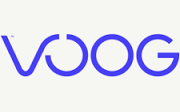
Voog is the self-proclaimed mess-free website builder that speaks foreignese—”your site can be in an infinite number of languages in parallel.” This includes Arabic and Hebrew with RTL support. The templates are sleek, responsive, and customizable, and the editor is simple and user-friendly.
Unfortunately there is no free plan; the cheapest plan is €6 per month and the top-tier is a whopping €39 a month aimed at enterprise. But if you want a website with a clean, simple design, and in 50 different languages, Voog is the way to go.
WebStarts
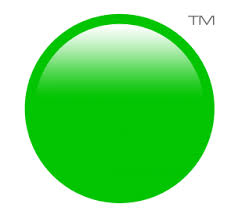
Though WebStarts seems to be lacking creativity in the logo design department, they do make up for it in other ways. For instance they’ve got a wide range of templates in over 40 categories, though I’m calling the bluff a bit here: Animals/Pets and Pets are listed as two different categories.
What WebStarts does well is handing over control to the user. You can really get in there and customize your site if you like. Start with a modern, mobile friendly template, or just start from scratch with a blank template. Then it’s up to you to build whatever you want, without any code of course. Just drop stuff in wherever you want. It has most of the standard features, but what’s included or not obviously depends on the price; plans range from free to $20 per month.
SnapPages

SnapPages is the drag and drop website builder you've been waiting for—at least according to SnapPages it is. SnapPages keeps it simple, so building your site is a snap! And for the record that’s their pun, not mine.
They currently only have 10 templates, but those should be enough as they’re all responsive with well laid out designs, and of course you can customize with ease. Nice drag and drop editor and WYSIWYG previews. It does the basics well, but not too much more than that—no e-commerce or SEO tools for example. No free plan either, with prices ranging from $4 to $15 per month.
It’s got potential though, and if they keep making improvements as they have been for some time now, it could start to compete with the big names before too long.
Well that about does it for our top 10 website builders. Actually there are many, many others website builders available and depending on your needs, budget, and the amount of effort you feel like putting in, there is definitely something out there for you.
You can find even more website builders in our Website Builders Tools category page.
Or you could just learn HTML, CSS, JavaScript, some server-side language and probably a framework or two, and then do it the old fashion way. Either way, totally up to you.
*Didn’t see your favorite website builder in the list? Feeling a little salty? Why not hit caps lock and yell at me in the comments?
**Stop by the homepage to search and compare SDKs, Dev Tools, and Libraries.
Recent Stories
Top DiscoverSDK Experts


Compare Products
Select up to three two products to compare by clicking on the compare icon () of each product.
{{compareToolModel.Error}}

















{{CommentsModel.TotalCount}} Comments
Your Comment