Best 10 Text Editors
Text Editor is a very popular tool for developers. From writing a simple script or data file up to complete software development and debug
We did our monthly survey with our visitors in DiscoverSDK - what is the best Text Editor.
We listed 30 options and asked to take into account many developer experience aspects like editing features, language intgration, debugging tools etc
Here are the results: (Best first)

- A sophisticated text editor for code, markup and prose, created by Sublime
- Closed-Source, free for evaluation and then it’s 70$ for a license.
- Features Goto Anything, Multiple selections, Command Palette, Distraction Free Mode, Split Editing, Instant Project Switch, Plugin API and Customization for Everything.
- Cross-Platform (OS X, Windows and Linux).
- Atom:
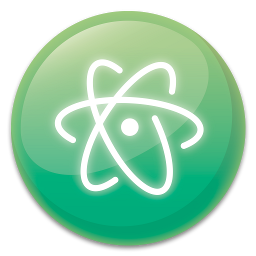
- A text editor that's modern, approachable, yet hackable to the core, created by Atom.
- Open Source, free to use under MIT license
- Features, Built-in package manager, Smart autocompletion, File system browser, Multiple panes, Find and replace.
- Cross-Platform (OS X, Windows, and Linux).
- VIM:

- A highly configurable text editor built to make creating and changing any kind of text very efficient, created by Vim.
- Open-Source and free to use under GPL license.
- Features persistent, multi-level undo tree, extensive plugin system, support for hundreds of programming languages and file formats, powerful search and replace and integrates with many tools.
- Cross-Platform: Unix, PC (DOS & Windows), Amiga, OS/2, Macintosh, Android, iOS, QNX, Agenda, Cygwin (with GTK GUI), Open VMS and MorphOS.

- A free source code editor and Notepad replacement that supports several languages, created by Don Ho.
- Closed-Source and free to use under GPL license.
- Features Syntax Highlighting and Syntax Folding, User Defined Syntax Highlighting and Folding, PCRE (Perl Compatible Regular Expression) Search/Replace, GUI entirely customizable, Document Map, Auto-completion (Word completion, Function completion and Function parameters hint), Multi-Document (Tab interface), Multi-View, WYSIWYG (Printing), Zoom in and zoom out, Multi-Language environment supported, Bookmark, Macro recording and playback and Launch with different arguments.
- Compatible with Windows only.
![]()
- An extensible, customizable, free/libre text editor and more, created by GNU.
- Closed-Source and free to use under GPL license.
- Features Content-aware editing modes (including syntax coloring, for many file types), Complete built-in documentation (including a tutorial for new users), Full Unicode support for nearly all human scripts, Highly customizable (using Emacs Lisp code or a graphical interface), An entire ecosystem of functionality beyond text editing (including a project planner, mail and news reader, debugger interface, calendar, and more) and A packaging system for downloading and installing extensions.
- Cross-Platform - the main compatible OSs are: GNU, GNU/Linux, FreeBSD, NetBSD, OpenBSD, OS X, MS Windows and Solaris.

- A modern text editor that makes it easy to design in the browser, created by Brackets.
- Open-Source and free to use under MIT license.
- Features Inline Editors, Live Preview, Preprocessor Support and Focused Visual Tools.
- Cross-Platform: Compatible with Windows, OS X and Linux.

The world's best text editor for 20 years (and counting), created by IDM Computer Solutions, Inc..
- Closed-Source, available for free evaluation and full license purchasing (price starts at 79.95$).
- features like multi-caret editing, column/block editing, multi-select (with multi-cursor), deeply customizable new menuing system, Powerful regex search coupled with detailed filters and search options, integrated FTP browser and support for syntax highlighting for hundreds of languages and large file editing (4GB and beyond).
- Cross-Platform: compatible with Win, Mac & Linux.

- The free and Open-Source counterpart of Komodo IDE, created by ActiveState Software Inc..
- Features Multi-Language Editor, Track Changes, Commando, Markdown Viewer, Kopy.io Integration, Auto-complete & Calltips, Multiple Selections, Toolbox, Projects & Places Manager, Skins & Icon Sets and Minimap.

- The leading professional HTML and text editor for the Macintosh, created by Bare Bones Software, Inc..
- Closed-Source and available for free evaluation and license purchasing (costs 49.99$).
- Features Characters & Words Exchange, Hard Wrap, Strip Quotes, Process Duplicate Lines, Preview in any browser (or all running browsers), Silt in support for Tidy, Auto-Indent, Automatic backup of files when saving (optional), Unlimited Undo/Redo, Floating window list, Display line numbers, Code folding, Multi-file Search , Informative search result browsers, Shell Worksheets, bbedit command-line tool, Hide infrequently used commands, Powerful Clippings system and many more.
- Compatible with OS X only.

- Brings Apple's approach to operating systems into the world of text editors. Created by MacroMates Ltd..
- Open-Source and free to use under GPLv3 license.
- Features Ability to Search and Replace in a Project, Clipboard History, Dynamic Outline for Working With Multiple Files, Foldable Code Blocks, Regular Expression Search and Replace (grep), Support for More Than 50 Languages, Declarative Language Grammars for Graceful Mixing and Hacking, Themable Syntax Highlight Colors and many more.
- Compatible with OS X only.
Recent Stories
Top DiscoverSDK Experts

Compare Products
Select up to three two products to compare by clicking on the compare icon () of each product.
{{compareToolModel.Error}}


















{{CommentsModel.TotalCount}} Comments
Your Comment