
What is it all about?
Create your own apps, like commercial or in house apps, games, utilities and more with Xojo! This object-oriented multi-platform development tool enables ordinary people to create extraordinary apps for the Desktop, Web, iOS and Console.
Video
Video & Images
Images
Key Features
* Create Anything: With built-in support for graphics, database servers, internet protocols and more, you can build just about anything you can imagine with Xojo. Using Xojo, you can make commercial software products, utilities to help make your life easier, or even learn to program. In fact, Xojo itself is a Xojo app! * Build Apps 10x Faster: You can use one set of source code to support multiple platforms and there are over 40 user interface controls built in, allowing your app to look and behave how you'd want it to on any platform. On the web you can use one powerful language to create your web app instead of HTML, CSS, PHP, JavaScript, or AJAX, saving you tons of development time! * Modern Development: Xojo is a modern, object-oriented language. It supports inheritance, interfaces, polymorphism and is strongly-typed as well. There are thousands of differences in OS API calls and Xojo abstracts you from these details, dramatically reducing development time and allowing you to focus on what makes your application unique. * Native, Cross-Platform: Xojo apps don't have an interpreter or virtual machine - they're compiled to machine code for fast execution and the protection of your intellectual property. Xojo uses native controls so your app looks and feels right on each platform. Development is cross-platform as well. Create your project on your favorite OS and then build it for any platform Xojo supports.
Resources
Resource Type |
Link |
|---|---|
| Wikipedia | https://en.wikipedia.org/wiki/Xojo |
| YouTube Video | https://youtu.be/rBgURfg11qo |
Compare Products
Select up to three two products to compare by clicking on the compare icon () of each product.
{{compareToolModel.Error}}







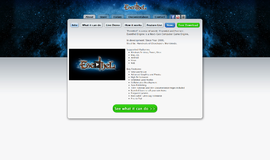
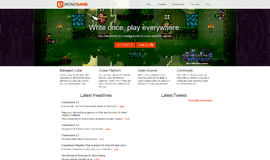

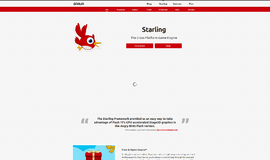





{{CommentsModel.TotalCount}} Comments
Your Comment