
What is it all about?
The Windward product suite helps you embed advanced reporting and document generation functionality into your new software application. The Windward Java and .NET engines integrate quickly and cleanly into your codebase.
Key Features
* flexibility in layout and design. * Straightforward sample code for easy embedding. * Access to multiple data sources in the same report... * Including Reporting: Embedded, Document, Generation, Enterprise, Web-Based, Mobile and Windward End-User.
Compare Products
Select up to three two products to compare by clicking on the compare icon () of each product.
{{compareToolModel.Error}}






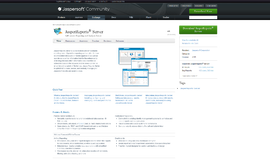





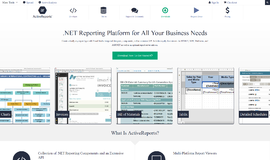




{{CommentsModel.TotalCount}} Comments
Your Comment