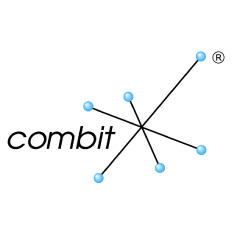
What is it all about?
Reporting Component for Developers
Key Features
* Report Designer can be redistributed at no extra cost * Designer can be launched with .NET without a single line of code * Free choice of development environment: .NET, Visual Studio, C#, etc. * One of the most feature-rich report generators on the market * Adds crosstabs, charts, gauges, forms, labels, barcodes, web reports... * Winner of multiple awards from customers and media worldwide.
Compare Products
Select up to three two products to compare by clicking on the compare icon () of each product.
{{compareToolModel.Error}}






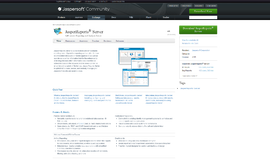





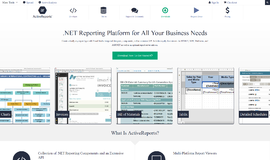




{{CommentsModel.TotalCount}} Comments
Your Comment