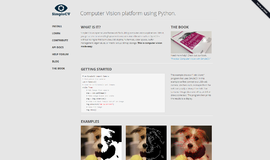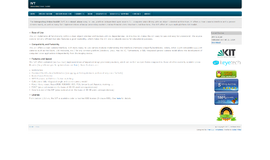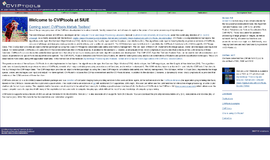What is it all about?
TLIB is an image processing library written specifically for real-time object tracking. It is meant for people with basic C/C++ programming and image processing skills.
Key Features
• Efficiency - While real-time computer vision-based tracking usually requires highly optimized code, writing optimized code is not a trivial task and can be quite time consuming. TLIB's intention is to provide a wrap-up to optimized low-level functions so that the programmer does not have to worry about it. • Ease-of-use - Other libraries exist that offer a set of optimized image processing functions, in particular the Intel OpenCV library. However, and even though they are very powerful tools, these libraries make it hard to rapidly develop a simple code for people with basic programming skills. TLIB is designed to offer a high-level interface that makes abstraction of the low-level optimized code, making it very well suited for rapid image processing application development and student training. • Portability - TLIB is written in ANSI C/C++, mostly independant of OS specific libraries. Only the image acquisition and display classes are OS dependant. Thus, TLIB can be ported to any OS with little effort. Current distribution supports MS Windows and Linux. • Educational - TLIB offers high-level and overloaded routines, along with simple and straightforward data structures that make the code look compact and clean. It simplifies the dataflow design and the understanding of the software for the programmer, and is a good introduction to more complex image processing software. • Use of multiple sources - TLIB is designed to work with various image acquisition hardware and image formats, in particular with color and stereoscopic images. The TLIB image formats support several standard and provide a wrapper to a stereo algorithm. It is also possible to design your own image format from multiple sources, along with algorithms dedicated to your custom format.
Compare Products
Select up to three two products to compare by clicking on the compare icon () of each product.
{{compareToolModel.Error}}