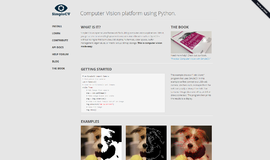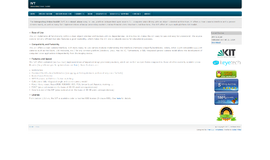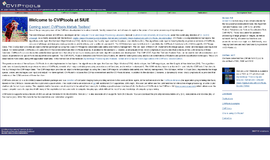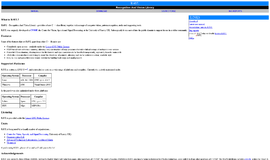What is it all about?
OpenVX is an open, royalty-free standard for cross platform acceleration of computer vision applications. OpenVX enables performance and power-optimized computer vision processing, especially important in embedded and real-time uses cases such as face, body and gesture tracking, smart video surveillance, advanced driver assistance systems (ADAS), object and scene reconstruction, augmented reality, visual inspection, robotics and more.
Key Features
• Core data structures - Images and Image Pyramids - Processing Graphs, Kernels, Parameters • Image Processing - Arithmetic, Logical, and statistical operations - Multichannel Color and BitDepth Extraction and Conversion - 2D Filtering and Morphological operations - Image Resizing and Warping • Core Computer Vision - Pyramid computation - Integral Image computation • Feature Extraction and Tracking - Histogram Computation and Equalization - Canny Edge Detection - Harris and FAST Corner detection - Sparse Optical Flow
Compare Products
Select up to three two products to compare by clicking on the compare icon () of each product.
{{compareToolModel.Error}}