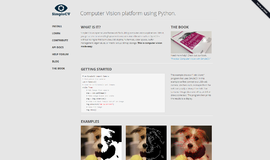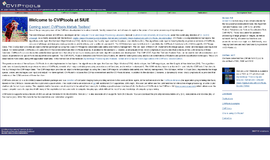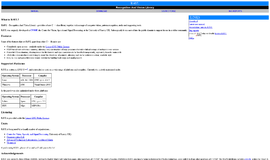What is it all about?
The Integrating Vision Toolkit (IVT) is a stand-alone easy-to-use, platform-independent open source C++ computer vision library with an object-oriented architecture. It offers a clean camera interface and a general camera model, as well as many fast implementations of image processing routines and mathematic data structures and functions. The IVT offers its own multi-platform GUI toolkit.
Key Features
• Undistortion • Combined Rectification/Undistortion (remapping and interpolation is performed only once for both) • Harris Corner Detector • SIFT Features and kd-tree feature matching • Calibration: fully integrated single and stereo camera model • Many filters, resize, Bayer2RGB, RGB2HSV, SVD, PCA, Linear Least Squares, drawing, ... • POSIT (pose estimation on the basis of 2D-3D point correspondences) • Core function of the ICP (pose estimation on the basis of 3D-3D point correspondences)
Compare Products
Select up to three two products to compare by clicking on the compare icon () of each product.
{{compareToolModel.Error}}