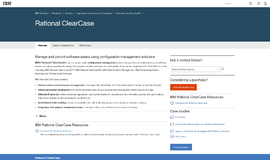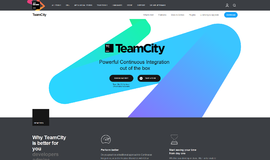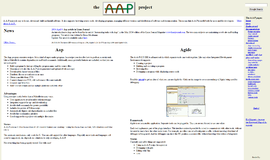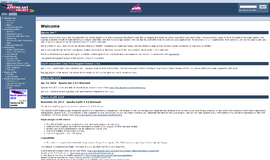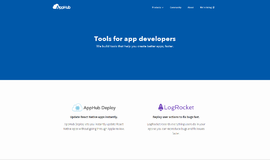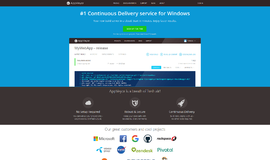What is it all about?
QuickBuild is designed to manage the whole build lifecycle. While developers can benefit from proof build and continuous integration, testers can benefit from QA build delivery, and release engineers can benefit from an automated software releasing procedure. Continuous integration, as one of the best practice of agile software development, can be used to reduce integration headaches and improve team efficiency. QuickBuild is designed from its first day to make this practice easy to adopt.
Key Features
CONTINUOUS INTEGRATION: * Run proof build to test changes on server before commit or push. * Run builds concurrently to get fast feedback. * Run builds upon commit, use a schedule, or upon dependency finish. * Report build progress and log in real time. * Monitor/trigger build and receive build notifications through tray monitor without opening browser. * Send failure notifications to committed users to ensure responsibility. * Comparable and customizable statistics chart of key performance indicators. * Build auto cleanup strategy to reduce disk space usage. CONTINUOUS DEPLOYMENT: * Push commits to different build and deployment stages via pipeline. * Be able to mark a good build as recommended to make it stand out of other builds. * Flexible build promotions to implement user defined actions such as release, deploy, etc. * Keep track of each deployment in form of deployment builds, and can roll back to any previous deployment. * Compare different QA builds, release builds or deployment builds to get source changes. * Access build artifacts and project documents. BUILD SETUP AND WORKFLOW DESIGN: * Organize projects hierarchically for easy management and navigation. * Reuse build workflows between projects through inheritance and achieve workflow diversity by using variables. * Design complex build workflow visually, with drag and drop support. * Repeat execution of steps, either sequentially or parallelly. * Flexible version strategy for QA and release builds. * Transitive build dependency support and artifacts resolving. * Parameterized manual build with customizable option screen. BUILD GRID AND CLOUD INTEGRATION: * Scale to support massive builds simply by adding more nodes. * Run steps of a single build parallelly on multiple nodes to accelerate build speed. * Flexible node selection mechanism to enable build step running on one or more compatible nodes, with load balancing. * Resource management to reflect capability of the grid. * Partition the grid between different departments/projects. * Optionally store artifacts on agents to reduce server load. * Launch node into cloud environment including Amazon EC2 on demand. * Key performance indicators to keep track of server and grid health. * Auto-update agents when server is upgraded.
Compare Products
Select up to three two products to compare by clicking on the compare icon () of each product.
{{compareToolModel.Error}}