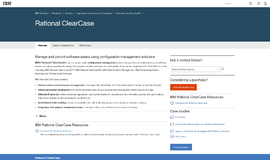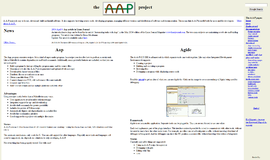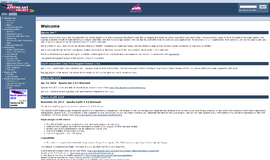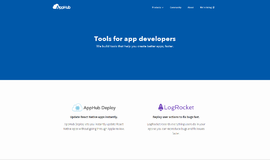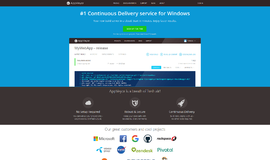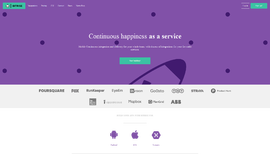What is it all about?
TeamCity will make sure your software gets built, tested, and deployed, and you get notified about that appropriately, in any way you choose. It’s a continuous integration and deployment server from JetBrains which takes moments to set up, shows your build results on-the-fly, and works out of the box. And best of all – it’s free by default.
Key Features
* Technology Awareness - One reason TeamCity is dubbed an "Intelligent CI server" is its approach to integration. When we say we support a tool, we mean it in every way possible. For example, support for Visual Studio projects provides automatic detection of tool versions, testing frameworks support, code coverage, static code analysis, and more. And the best thing is, you get all this support without installing any plugins and with no modifications to build scripts! * Configuration - Skillful software developers try to avoid code duplication; similarly, build engineers avoid duplication of settings. TeamCity understands this and provides several ways to reuse settings. * VCS Interoperability - TeamCity version controls systems integration is comprehensive. It’s hard to imagine a project whose source code couldn’t be retrieved by TeamCity. * Key Integrations - It’s impossible to imagine a great CI and CD server without an integration with some key tools like your version control, you issue tracker, your build tool, and your package repository. TeamCity takes it very seriously to provide full support for these key integrations. * Build History - We believe that keeping a history of builds, changes and failures is crucial to the success of any software development process. TeamCity enables you to run history builds, see statistics and test history reports, as well as pin, tag, and add builds to favorites. All of the changes are accumulated in the change log. * Extensibility and Customization - TeamCity provides you with multiple ways of interaction, customization, and extending your server. Use service messages in your build scripts, interact via REST API, or create plugins for TeamCity using Open API. * Cloud Integrations - TeamCity takes advantage of cloud computing by dynamically scaling out its build agents farm on Amazon EC2, Microsoft Azure, and VMware vSphere. * Build Infrastructure - Imagine a conveyor belt of changes from developers and a bunch of testers taking the changes, verifying them and complementing these changes with verification results. TeamCity is such a conveyor, except that testers are replaced with Build Agents. * System Maintenance - TeamCity helps you maintain your CI server healthy and stable even when no builds are running so that you don’t waste your time when it’s needed the most. It provides you with useful reports like Disk Usage, Build Time, and Server Health reports
Compare Products
Select up to three two products to compare by clicking on the compare icon () of each product.
{{compareToolModel.Error}}