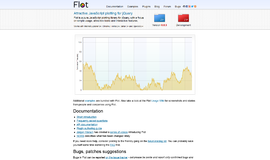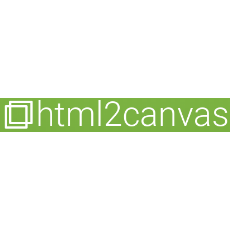
What is it all about?
JavaScript HTML renderer
The script allows you to take "screenshots" of webpages or parts of it, directly on the users browser. The screenshot is based on the DOM and as such may not be 100% accurate to the real representation as it does not make an actual screenshot, but builds the screenshot based on the information available on the page.
Key Features
The script renders the current page as a canvas image, by reading the DOM and the different styles applied to the elements. It does not require any rendering from the server, as the whole image is created on the client's browser. However, as it is heavily dependent on the browser, this library is not suitable to be used in nodejs. It doesn't magically circumvent any browser content policy restrictions either, so rendering cross-origin content will require a proxy to get the content to the same origin. The script is still in a very experimental state, so I don't recommend using it in a production environment nor start building applications with it yet, as there will be still major changes made.
Compare Products
Select up to three two products to compare by clicking on the compare icon () of each product.
{{compareToolModel.Error}}