
What is it all about?
RAD Studio is the fastest way to develop cross-platform Native Apps with flexible Cloud services and broad IoT connectivity. It provides powerful VCL controls for Windows 10 and enables FMX development for Windows, Mac and Mobile. RAD Studio supports Delphi or C++ with a wide array of services for Enterprise Strong Development™. Look for increased memory for large projects, extended multi-monitor support, improved Object Inspector and much more.
Key Features
* RAD Studio features the FireUI Multi-Device Designer and cross-platform UI framework that delivers the only true single source solution for natively compiled applications. Most other vendors who support native cross-platform development require separate user interfaces to be written on each platform. * Mobile developers can finally build a common, native look and feel UI that works across multiple form factors of mobile phones, tablets, and desktop systems – all at once! From the user interface code through the rest of the complete client software stack, your apps can access platform APIs, device sensors and services, and deliver the best app performance with native GPU and CPU support all from a common and shared code base. * RAD Studio enables developers to harness the power of IoT (Internet of Things) solutions. Developers can seamlessly add new capabilities to existing desktop and mobile applications by integrating devices, sensors, enterprise data and cloud services.
Compare Products
Select up to three two products to compare by clicking on the compare icon () of each product.
{{compareToolModel.Error}}







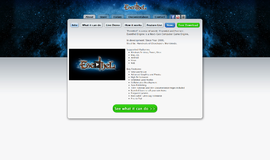
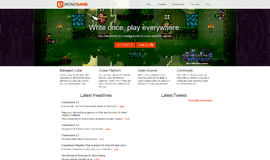

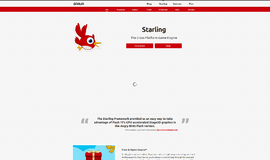





{{CommentsModel.TotalCount}} Comments
Your Comment