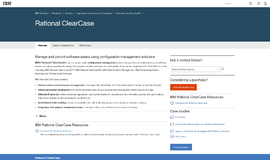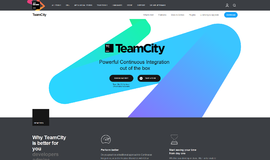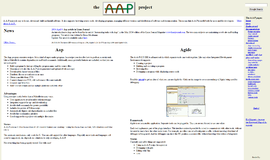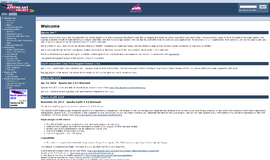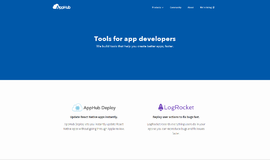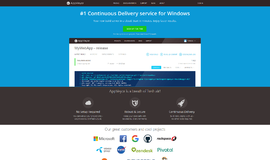What is it all about?
Just like build servers made build automation easy, Octopus Deploy exists to make deployment automation easy. Over the last four years, Octopus Deploy has quickly become the most popular .NET deployment server. Octopus takes over where your build server finishes. The build server builds the code and runs tests, while Octopus takes care of deployment. Octopus has deep integration with JetBrains TeamCity and Microsoft Team Foundation Server
Key Features
* All your deployments, in one place - The Octopus Deploy dashboard tells your team at a glance which versions of your application are deployed to which environments. * Deploy on-premises or to the cloud, securely - Deploy applications to physical or virtual machines that are hosted on-premises or in the cloud. * A lightweight agent service called - Tentacle is installed onto the machines that you plan to deploy to. Our easy installation wizard makes it easy to connect Tentacles to the Octopus server, and you can rest easily at night: the connection is secured using public/private key cryptography. No passwords required, no need for servers to be on the same Active Directory domain * Built for .NET developers - We're .NET developers, and that's what we focus on. Built-in conventions make it easy to deploy all sorts of .NET applications without subjecting you to a workflow editor. Our customers use Octopus to deploy: * Configuration and scripting - No two environments are ever the same. Use variables to scope different settings to different environments. * Approvals and manual intervention - Manual deployment steps make it possible to pause a deployment at the start, or even midway through, for a human to intervene. * Approvals and manual intervention - Manual deployment steps make it possible to pause a deployment at the start, or even midway through, for a human to intervene. * nstalls in minutes, no consultants needed - Octopus Deploy isn't a hosted solution; you download and install the software to your own server. That means that you own your data. * Some deployment automation tools require an army of consultants to implement them. Instead, we've concentrated on continually refining our installation experience, making Octopus and Tentacle easy to install and configure. Our goal is to get you installed and deploying to production in hours, not weeks. Our customers consistently tell us that Octopus has one of the most polished installation experiences of any developer tool. * Secure out of the box - Our customers trust Octopus to securely deploy production applications and to manage sensitive credentials and application settings, both on local networks and across the internet. Security isn't just an option; it's baked in to the very essence of the product. Octopus consistently passes audits in PCI-compliant environments.
Compare Products
Select up to three two products to compare by clicking on the compare icon () of each product.
{{compareToolModel.Error}}