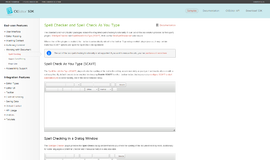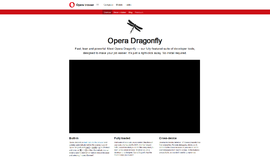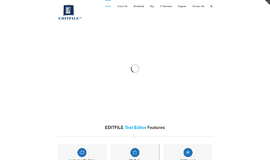What is it all about?
A full featured HTML5 editor. It was built from the ground up to help your team get the most out of content editing in modern browsers.
Key Features
* Simple: Mercury comes bundled as a Rails Engine, so just include it in your Gemfile. Or download the current bundled package if you're not using Rails. * Extendable: Full HTML, Simple, Markdown, Snippet and Image regions are supported by default, but you can just extend the base regions to build your own types. * Unobtrusive: We don't inject javascript or css into your production pages so you're free to use whatever frameworks you want without having to worry about conflicts. * HTML5: Built on top of the HTML5 contentEditable features, it natively supports the all the fancy new HTML5 elements, syntax, and JavaScript APIs. * Configurable: Easily add or remove toolbar items or create entirely new tools. Any toolbar item can be tied to an action using behaviors and the command pattern. * Open-source: Built for and maintained by the community via GitHub. You can track or report issues, contribute code or translations, and keep up with the project. * Full HTML Regions: Full HTML markup that utilizes the HTML5 contentEditable feature. These are the core of what Mercury Editor does, and provide the most flexibility. * Simple Regions: Plain text, newlines and markup aren't allowed. Appropriate for titles, headlines, or any area where you want just the content and not the styles. * Markdown Regions: Based on the Github flavored Markdown syntax. These are useful if you want to keep the markup flexible, while still clean and simple. * Snippets Regions: Allows snippets but not content. Snippets are chunks of reusable markup or code defined by a developer and can be placed into content later. * Image Regions: Only applied to image tags, it results in the image being drag-and-drop replaceable. Great for images you don't want within content regions. * Custom Regions: When the provided regions don't give you what you need, create your own based on your specific needs. You'll be the most appreciated developer.
Compare Products
Select up to three two products to compare by clicking on the compare icon () of each product.
{{compareToolModel.Error}}