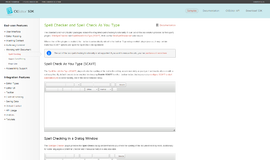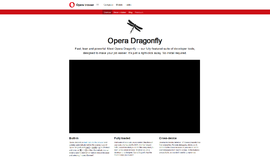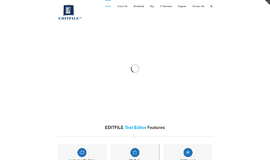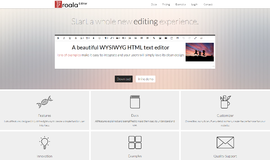What is it all about?
A web design program intended to be accessible to users with no experience in code such as HTML or CSS, and displays results in a WYSIWYG manner.
Key Features
* SideZoom - SideZoom display thumbnail of image. Move with mouse above image to see zoomed detail view. * Float Login - EZGenerator 4 allows a ‘Float login bar’ placed at the top or to the left of the template. It remains hidden when you browse pages but appears when the visitor presses the small login button. This draws attention to the login form and also keeps your precious screen real-estate free for more content. * Slide-bar - New to EZGenerator 4 is the Slide-bar window that contains images and or text with an integrated scroll-bar. This is a great way to fit more easily accessible content on your pages. You can also scroll the content automatically and adjust the speed of the transition. * Tooltip Styles - Tooltips are pop-up texts that appear when the visitor places their mouse cursor over a link or feature. In EZGenerator 4 you now can design your own tool-tip boxes and make them into ‘styles’ to be used in your project. * Online administration - Set password-protected pages, change the layout (skins) by choosing the style (click on the online administration button in project settings). * MYSQL and Online Shop - With EZGenerator 4 all Catalogs and Online Shops now use MySQL as their server-side data format. Once you setup the database with your server, simply input all the settings into the MySQL dialogue (click image to the left) this can be found on the Project Settings tab. If you have a project in version 3 that uses PHP to handle a shop or catalog, it will guide you to get this data converted. Make sure you have properly entered your database settings into EZGenerator first. * Movable Macro Window - When EZGenerator presents you with a form of some kind (say Contact Request) there will be plenty of Macros to drop on the form to customize it to your needs. * Language Bar - The Language Bar is designed for websites that need to work in multiple languages. Apart from EZgenerators integrated multi-language development design, the Language bar includes settings for User Interface Language, Online Editor Language, Time Format, Character Sets, Site Name and Slogan. Language-bar settings now work across the whole project. * Sitemap Widget - As a ‘widget’ (self contained plugin on the page) you are no longer restricted to the footer, but you can place your sitemap anywhere on the page.
Compare Products
Select up to three two products to compare by clicking on the compare icon () of each product.
{{compareToolModel.Error}}