
What is it all about?
Heroku Enterprise gives developers the flexibility to create apps using the languages and tools they already love — while retaining the trust and control enterprises require. Heroku is a cloud platform that lets companies build, deliver, monitor and scale apps — we're the fastest way to go from idea to URL, bypassing all those infrastructure headaches.
Key Features
* Heroku runs your apps inside dynos — smart containers on a reliable, fully managed runtime environment. * The Heroku Developer Experience is an app-centric approach to software delivery so developers can focus on creating and continuously delivering applications, without being distracted by servers or infrastructure. * Heroku Elements let developers extend their apps with Add-ons, customize their application stack with Buildpacks and jumpstart their projects with Buttons. Add-ons are 3rd party cloud services that developers
Compare Products
Select up to three two products to compare by clicking on the compare icon () of each product.
{{compareToolModel.Error}}







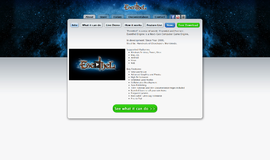
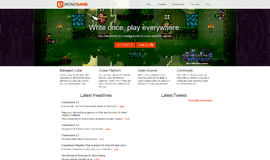

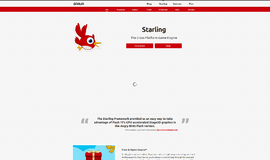





{{CommentsModel.TotalCount}} Comments
Your Comment