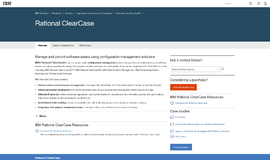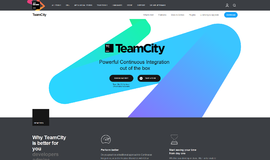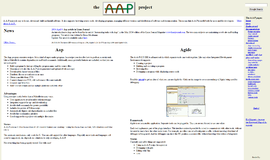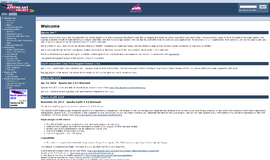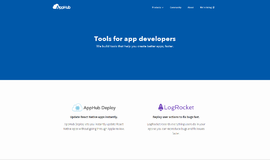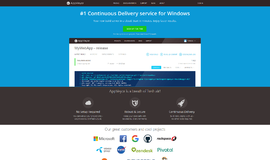What is it all about?
easyCIS brings an easy solution to process of integration, build and management. It is designed as an intuitive and easy to use system, but not limited in the robustness and scope of its features. easyCIS is most suitable for teams that need to master the problems of build automation, but don't want to invest valuable time and effort into this area. Instead they expect an instant solution with minimum of necessary settings and minimum of time spent with adjusting company processes.
Key Features
* Easy to use - easyCIS is designed with an emphasis on simplicity and intuitivness. I do value your time and I know you want to invest it into application development, not into programs, that you acquired for the very purpose of saving it. easyCIS is easy to install and it's easy to use. easyCIS supports software projects in Microsoft Visual Studio 2003 and newer. For basic use it is not neccessary to write any build scripts opposite to most other products. For advanced use however it is possible to use NAnt or MSBuild scripts. easyCIS is controlled by means of web interface. For easy access to monitoring there is a desktop application running in system tray. * Independent on particular development methodology - Support for continuous integration, night builds, manualy triggered builds, individual build strategies. Staged builds, build pipelines, monolithic build * Project structure - In easyCIS projects are organized into hierarchy, not just into ordinary list. Typicaly a software product consists of many interlinked libraries which form a dependency tree. If those libraries are being managed as separate projects, it is a good idea to insert their associations to easyCIS as well and by doing so to create the dependency tree for integration. The creation of those associations is very simple and it significantly helps in orientation in projects alone and in designing a build strategy. In addition to this, easyCIS generates a dependency diagram to increase lucidity. Projects can be put into groups to help in orientation when working on several different projects organized into separate dependency trees. Shared components can (but does not have to) belong into more than one group. Project having a branches in version control system can have the branch in easyCIS with separate build. Then again those branches form a branch tree that is easy to work with in easyCIS and of course each branch has it's own dependency tree. Rest assured, that creation of branches is as simple as filling out a branch name in dialog box. Furthermore the visual break-down of projects between main and secondary can be utilized. This way the less important libraries and utilities could be hidden and the main projects of product lines highlighted. * Latest technologies - Git, Mercurial, VS2012, ASP.NET 4.0, xUnit and many more.
Compare Products
Select up to three two products to compare by clicking on the compare icon () of each product.
{{compareToolModel.Error}}