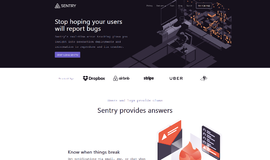ConyEdit for Windows 1.1.1
by Shanghai Zuoyu InfoTech Co. Ltd
What is it all about?
A cross-editor plugin, a new way to edit code or text, based on clipboard monitoring and command line parsing. That means, with ConyEdit running in the background, you can use the commands of ConyEdit in any text editor or IDE on Windows OS without switching windows frequently. The commands and their syntax are straightforward and easy to learn. And most importantly, learn once, use anywhere.
Key Features
ConyEdit has powerful in-place batch data processing capabilities and a large-capacity storage space for the extracted contents. Batch processing includes batch generation of code, batch processing of lines or columns (extraction, insertion, deletion, replacement, modification, append before/after lines/columns, etc), and batch processing of strings (extraction, replacement, modification, etc). For the extracted contents, this software will store them in named arrays for subsequent reference, which greatly enhances the code generation capability and the text replacement capability. These features make your text editing more handy. ConyEdit supports regular expressions and enhances them in some way. For example, you can get the nth regular expression match of each line of the text and store them in a one-dimensional array, or get all the regular expression matches of each line of the text and store them in a two-dimensional array, or perform some processing in-place on the contents positioned by the regex, etc. This software has defined a group of commonly used built-in regexs for the quickly positioning of lines, columns, and strings, which can efficiently reduce the writing of regular expressions. For the positioning that is not in the built-in type range, you can specify a regular expression or literal string.
Compare Products
Select up to three two products to compare by clicking on the compare icon () of each product.
{{compareToolModel.Error}}