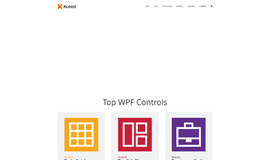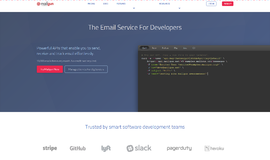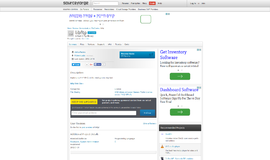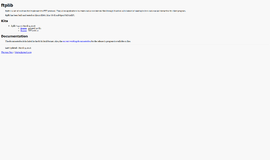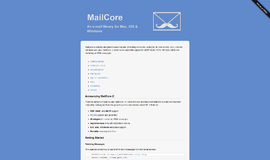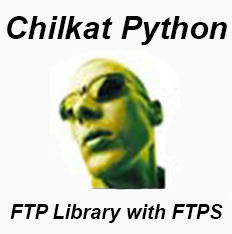
What is it all about?
FTP Library with FTPS for Python
Key Features
•FTP files directly from your application in synchronous or asynchronous mode. •Support for FTPS - FTP over TLS 1.2, 1.1, 1.0, and SSL 3.0 •Resume (restart) FTP uploads and downloads •All popular FTP servers and proxies are supported. •Supports international filenames in all major languages •Upload and download to or from in-memory strings or byte arrays. •Automatic directory listing parser for FTP servers on Unix, Windows, Netware, AS/400, VAX/VMS, IBM Mainframes, and other legacy formats. •Session logging •Automatically handles One-Time Password (OTP), also known as S/KEY authentication. •XCRC verification of uploads and downloads •Mode-Z compression •Synchronize local directory tree with remote directory tree in either direction •All asynchronous operations are abortable •Real-time upload/download data transfer rate properties •Real-time #bytes received/sent properties for async transfers •Secure FTP (FTPS) using AUTH TLS •Implicit Secure FTP SSL on Port 990 (or whichever port is used by the FTP server for SSL/TLS) •Clear the Control Channel (CCC) after FTPS Authentication •Supports FTPS behind Network Address Translating (NAT) Routers such as DSL/Cable Modems •Delete an entire remote directory tree in a single line of code •Upload an entire directory tree in a single line of code •Download an entire remote directory tree in a single line of code •Copy remote files to your local filesystem. •Copy files from your local filesystem to the FTP server. •Download text and binary files and access directly in memory. •Upload to FTP site directly from memory. •Create remote directory. •Rename remote files and directories. •Delete remote files and directories. •Get remote directory listing as XML. •Support for asynchronous uploads and downloads. •Active and passive transfer modes. •Binary and ASCII transfers. •FTP proxy servers are supported. •SOCKS4/SOCKS5 proxy support. •Server specific commands supported (SITE command) - such as setting access permissions on Unix FTP servers. •Stream support - streaming download to local files, streaming upload from local files. •Large file support - upload or download files larger than 4 GB. •Auto-determine proxy settings •Auto-determine valid connection settings •Specify port range for PORT mode data transfers (i.e. Active mode). •Supports QUOTE and SYST •Allows for client SSL certificate to be used for SSL connections. •Provides access to FTP SSL server certificate for verification. •Royalty-free licensing
Compare Products
Select up to three two products to compare by clicking on the compare icon () of each product.
{{compareToolModel.Error}}