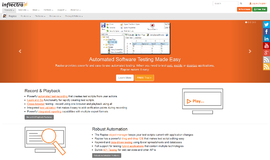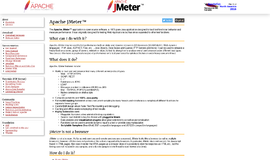What is it all about?
Testsigma is a SaaS, AI-Driven automated testing tool for Web and Mobile applications to achieve continuous testing with Shift-left approach. Testsigma helps the web and mobile dependent businesses to reduce the cost of software quality and to continuously release their great quality software products faster.
Testsigma uses AI to build stable and reliable tests faster and speed-up the execution and maintenance of automated tests.
Video
Video & Images
Images
Key Features
AI-Driven Test Automation Testsigma uses AI to create stable and reliable tests faster than ever and to speed-up the maintenance of your automated tests. Super Fast Test Development Testsigma uses natural language processing to write stable and reliable automated tests, faster than ever. Anyone can start writing automated tests using natural language. With Testsigma, writing automated tests is as simple as writing manual tests Know what tests to run as your code changes For every change in the application, with minimum required inputs, Testsigma uses AI that suggests you the affected or relevant tests to be executed. Save time and effort in identifying the affected tests for your application changes manually Make sure you avoid similar failures with other tests Whenever there is a test failure, Testsigma uses AI to identify other tests which may have been affected. Testsigma also tries to auto correct the tests to some extent. Identify potential failures upfront and save execution time and cost. Don't miss out on any relevant test in your test plan Using AI, Testsigma helps you identify all relevant test cases to be included as part of your test plan. Avoid abrupt test failures that are likely to occur later in the release cycle. Test Development: Use simple English and intuitive UI to write automated tests 5x faster. No tools and programming knowledge is required to create and execute automated tests. Unified testing tool for both Manual and Automation testing Automation testing tool with inbuilt Test Management module to create and execute a better test plan for manual and automation testing to maximize test coverage in less time. Run tests on desktop and mobile browsers, real iOS and Android devices Say goodbye to your test lab with devices and internal Selenium grid. Run tests simultaneously on thousands of devices available on the cloud. Reports for all stakeholders in the team at different levels Generate a custom report with the information relevant to you. Analytics to take proactive actions to improve test coverage on time every time Keep an eye on your automation testing progress and trend to take proactive action if required.
Resources
Resource Type |
Link |
|---|---|
| Documentation | http://support.testsigma.com |
| Blogs | http://testsigma.com/blog |
| Overview | https://www.youtube.com/watch?v=_rjtcm8XLjs |
Compare Products
Select up to three two products to compare by clicking on the compare icon () of each product.
{{compareToolModel.Error}}