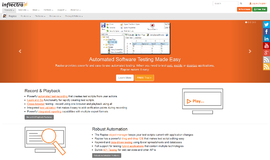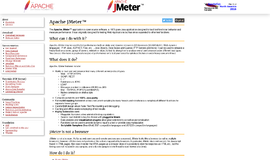What is it all about?
TestingBot's aim is to provide a simple to use system for cross browser testing. TestingBot runs one of the largest Selenium Grids on the web. After a simple change to your existing Selenium tests, you'll be running your tests on our Selenium Grid. We provide test examples for every test framework. Run tests concurrently across dozens of browser versions/platforms/devices. You'll receive test logs, screenshots and video.
Key Features
* 600+ Real Desktop Browsers - Receive instant access to a grid of 600+ browser combinations. These are real browsers, installed on real devices. You will be running your first browser test minutes after signing up. Testing on our browsers is identical to testing on your computer. Your test results will always be accurate. * Test Frameworks - We provide test examples for Appium, PHP, Java, Ruby, Python, NodeJS, C# and many more. With our many examples, you'll be able to run your first automated browser tests in no time. Our grid supports both Selenium RC and WebDriver testing. A simple change to your existing tests is all it takes to use our browser grid. * Native Browsing - Our testing grid offers a lot of flavors: Internet Explorer, Microsoft Edge, FireFox, Chrome, (Mobile) Safari, ... all versions available, running on real Windows, Mac OS X, Android and Linux machines. Test your web app on older browsers like IE6 and Firefox 4, or on the latest Chrome and Firefox dev/beta builds. * Videos/Screenshots - When you run a test on TestingBot, we take multiple screenshots and a video of your test. You can view screenshots, video and other metadata in our member area to verify the test has run correctly or to check why the test failed. TestingBot supports various display resolutions, so you can run your manual and automated tests and see how your app looks like on multiple screen resolutions. * Advanced Reporting - Our member area and API offer detailed statistics about your tests. Whether you're looking for an overview of your tests or want to pin down a specific failed test, our advanced reporting tools will make your life easier. * Selenium IDE - In our TestLab you can upload Selenium IDE tests and use TestingBot to run them automatically. Create a Selenium test with the Selenium IDE Addon and upload it to our TestLab. Indicate when you want the test to run and on which browsers. Indicate how you want to be alerted of a Test Failure. * Local Testing Security - We built a custom Tunnel which creates a secure and reliable connection between our test grid and your staging environment. With our Enterprise-grade secure tunnel, you can safely test your development and staging environments on TestingBot. * Parallel Testing - Complete tests that usually take hours in matters of minutes by running multiple tests simultaneously. At TestingBot you can run 10, 50, or even hundreds of tests in parallel on our browser grid.
Compare Products
Select up to three two products to compare by clicking on the compare icon () of each product.
{{compareToolModel.Error}}