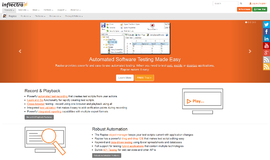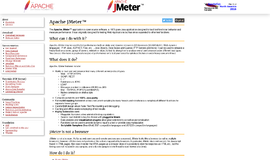Testing Anywhere
by Automation Anywhere Inc
What is it all about?
Whether you’ve automated tests at your organization before or are ready to dive in now, there’s a way to do it faster, smarter, and more reliably. With Testing Anywhere, you get a powerful, “no-programming-required” user interface that lets you record, edit, and run test cases—no matter how complex—in record time, enabling your team to focus on more thorough testing.
Key Features
* It’s easy to use: Thanks to front-end, GUI-based automation capabilities, testers can create tests upto 70% faster with wizard-based scriptless test creation, with enough flexibility for advanced developers to adjust or implement scripting as they choose. * 5 ways to create tests: Take your pick: object-based, coordinate-based, image-based, avatar-based, or test editor. No matter which methodology you use, Testing Anywhere will work with any test case. * It’s built to make you uber-efficient: Our patented Test to EXE functionality converts automated tests into standalone EXEs with the single click of a button. Tests can then be distributed to any machine where you want them to run—regardless if the software is installed on the destination machine. * It lets you control your testing environment: With TestLab, get a quick dashboard view of all tests, users, and test performance to improve efficiency across the testing environment. * Single platform for testing: Testing Anywhere lets you create a single test that works for multiple test scenarios, including load, functional, and mobile. * It massively expedites entire test cycles: Using Object Avatar, testers can create tests on working simulations without touching the live app or website, resulting in faster delivery of quality applications. * Works with any testing methodology: Waterfall, Agile, V, Spirali or RUP/RAD * Visual logs & reporting: Automatically create visual logs of processes and generate graphical reports on test results.
Compare Products
Select up to three two products to compare by clicking on the compare icon () of each product.
{{compareToolModel.Error}}