
What is it all about?
Qt is used for device creation, UI and application development supporting deployment to over a dozen leading platforms – desktop, mobile and embedded. Qt comprises the Qt framework with modular cross-platform C++ class Qt libraries and Qt development tools including an integrated development environment, Qt Creator IDE and productivity tools.
Video
Video & Images
Images
Key Features
Easy to install – Flexible online installer allows you to modify your installation as needed and to get updates easily. Easy to use – Intuitive APIs, extensive documentation, examples and more. Complete tool chain – Qt Creator IDE incl. UI designer tools and on-device debugging, build tools and device toolchains. Easy prototyping and device deployment – Pre-built, Qt-optimized, software stack to immediately get started with prototyping on a real device.
Resources
Resource Type |
Link |
|---|---|
| Webinars and on-demand events | https://www.qt.io/events/?action=tribe_photo&tribe_paged=1&tribe_event_display=photo&tribe_eventcategory%5B%5D=100&tribe_eventcategory%5B%5D=59&tribe_eventcategory%5B%5D=100&tribe_eventcategory%5B%5D=59 |
| Youtube channel | https://www.youtube.com/user/QtStudios |
| Community showroom | https://showroom.qt.io/ |
| Whitepapers | https://www.qt.io/whitepapers/ |
| Licensing information | https://www.qt.io/licensing/ |
| Contact us | https://www.qt.io/contact-us/ |
Compare Products
Select up to three two products to compare by clicking on the compare icon () of each product.
{{compareToolModel.Error}}





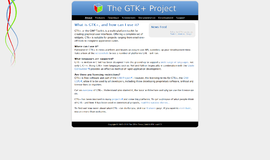
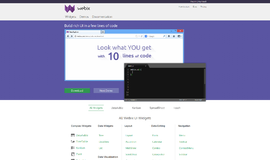

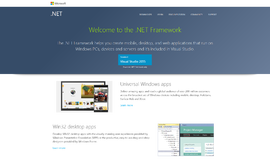
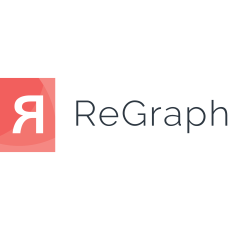




{{CommentsModel.TotalCount}} Comments
Your Comment