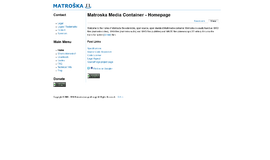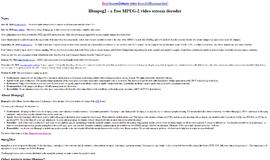What is it all about?
This SDK is the mobile capture component of Mitek's Mobile Imaging Platform. Mitek MiSnap provides real-time feedback to the user until a suitable image is detected, at which point it automatically captures the image.
Key Features
* Multi-Language Support - Mitek MiSnap supports seamless integration with the device language selection. * Accessibility Support - MiSnap supports complete UX integration with native mobile visually impaired accessibility tools – iOS VoiceOver and Android TalkBack. Users who have accessibility on their device enabled will receive that spoken instruction * Video Frame Processing - Mitek MiSnap detects a usable image in the video image feed. That exact image will be used for image processing without any delay. This offers not only improved user experience, it increases image usability. * Built in Device Benchmarking - A benchmark test automatically detects the optimal image capture mode and sets the device accordingly. This creates user success regardless of mobile device type. * Configurable Guide Images - The MiSnap SDK includes the ability to overlay the image capture user experience with a guide images to provide the user clear context on how to line the document into view and how large it is expected to be. * Auto-Torch - MiSnap will access and turn on the camera torch automatically when it detects a low light condition. This automates a key step to ensure auto capture success and makes the user experience simpler and quicker. * Real Time Status Messages - Smart bubbles provide tips to the user to guide them through the mobile capture experience. Bubble timing is customizable by developers. * Tutorial Screen Configurability - Mitek MiSnap detects when users attempt to tap the screen to take a picture. It then takes them to a help screen describing the auto capture features. * Orientation Change - Mitek MiSnap adjusts to whichever landscape orientation the user selects. * User Data - Mitek MiSnap collects abandonment and device data which is sent to the developer to be used for ongoing app improvement.
Compare Products
Select up to three two products to compare by clicking on the compare icon () of each product.
{{compareToolModel.Error}}