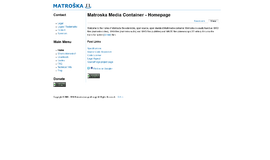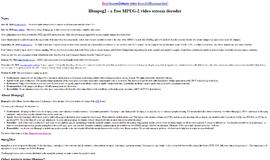What is it all about?
Matrox DSX SDK is a feature-rich development toolkit that enables Matrox’s industry-leading DSX hardware capabilities. OEMs use this hardware and software to build complete solutions that ensure 24/7 on-air reliability in a broadcast environment.
Key Features
* Proven - With over 40 years of enabling successful development in live and post production, Matrox DSX SDK provides the reliability and stability that is required for demanding on-air broadcast operations. * Complete - All the key functions are included so there is no need to patch to third-party SDKs which could result in high maintenance and instability typically associated with multiple SDK support. * Easy - A unique prototyping tool, Topology Builder, lets you test your ideas without writing a single line of code. A vast set of sample applications, with source-code, lets you model your own code, shortening development and testing. Complete user guide and online help are available. * Precise - Sophisticated, built-in system clocking and time stamping mechanisms in the SDK guarantee frame accurate control of all components with very fine granularity. This allows developers to maintain synchronization and frame accuracy even in complex real-time applications. * Responsive - DSX SDK provides the low latency and stability required for processing graphics in live broadcast environments. Exceptional video buffer handling ensures that there are no dropped frames or glitches. * Scalable - With each new release, new feature sets are constantly added to adapt to new technologies and requirements. With a unified API and different market requirements, a single development effort allows the creation of multiple grades of products with varying features based on market needs. * Failsafe - Matrox Control Engine (MCE) provides higher-level, worry-free failsafe control. If the application fails, a monitoring watchdog ensures that live video and audio bypass kicks in for seamless switching.
Compare Products
Select up to three two products to compare by clicking on the compare icon () of each product.
{{compareToolModel.Error}}