Compare Products
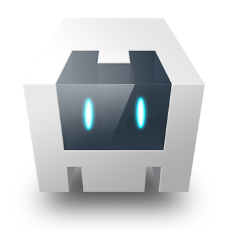
|

|
Features * Extend an application across more than one platform, without having to re-implement it with each platform's language and tool set.
* Deploy a web app that's packaged for distribution in various app store portals.
* Mixing native application components with a WebView (special browser window) that can access device-level APIs, or if you want to develop a plugin interface between native and WebView components.
|
Features • Free & Open Source: Starling does not cost a dime. Download and use it right away — no strings attached. And because it is Open Source, you're always in control: step through the code and learn from its internals. Everything is well documented and easy to understand. Drop your in-house engine and focus on your games!
• Platform independent: Write your code once and deploy it — everywhere! As Starling is built on top of Adobe's Flash™ technology, it runs not only in the browser, but on all major mobile platforms out there, including iOS and Android. That simplifies your development, too: debug your game comfortably in the Flash Player, then deploy it on your mobile phone.
• Amazing Performance, familiar API: Starling is a pure ActionScript 3 library that mimics the conventional Flash display list architecture. In contrast to conventional display objects, however, all content is rendered directly by the GPU — providing a rendering performance unlike anything before. This is made possible by Flash's "Stage3D" technology.
• Embraced by Adobe™, powered by the Community: Adobe supports the development of Starling and plans to integrate it tightly into its tools. You get the best of both worlds: corporate commitment and a vivid community. Starling's community is praised for its friendliness and is always there for you when you need help — 24/7.
|
LanguagesJava Script Other |
LanguagesCS |
Source TypeOpen
|
Source TypeOpen
|
License TypeOther |
License TypeBSD |
OS Type |
OS Type |
Pricing
|
Pricing
|
X
Compare Products
Select up to three two products to compare by clicking on the compare icon () of each product.
{{compareToolModel.Error}}Now comparing:
{{product.ProductName | createSubstring:25}} X