Compare Products
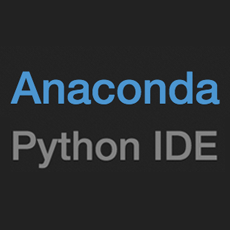
|

|
Features * Code Linting: Lint Python syntax errors and PEP8 violations.
* Imports Validation: Check if file imports are valid.
* Auto Imports: Try to import the undefined word under the cursor.
* Auto Format PEP8 Violations: Try to solve automatically PEP8 errors in the file.
* Disable Linting on File: Useful when you don't want to lint a file.
* Show Documentation: Open a bottom pannel with documentation about the class, method or function where your cursor is.
* McCabe Complexity Checker: Analyze your code with the Code Complexity Checker McCabe to detect overcomplex algorithms or functions.
|
Features * No-hassle variables. Once you're done with hello-worlds, select View → Variables and you see how your programs and shell commands affect Python variables.
* Simple debugger. Just press Ctrl+F5 instead of F5 and you can run your programs step-by-step, no breakpoints needed. Press F6 for a big step and F7 for a small step. Steps follow program structure, not just code lines.
* Step through expression evaluation. If you use small steps, then you can even see how Python evaluates your expressions. You can think of this light-blue box as a piece of paper where Python replaces subexpressions with their values, piece-by-piece.
* Faithful representation of function calls. Stepping into a function call opens a new window with separate local variables table and code pointer. Good understanding of how function calls work is especially important for understanding recursion.
* Mode for explaining references. Variables are initially presented according to simplified model (name → value) but you can switch to more realistic model (name → address/id → value).
|
LanguagesC CPP Python |
LanguagesC Python |
Source TypeOpen
|
Source TypeOpen
|
License TypeGPLv3 Proprietary |
License TypeProprietary |
OS Type |
OS Type |
Pricing
|
Pricing
|
X
Compare Products
Select up to three two products to compare by clicking on the compare icon () of each product.
{{compareToolModel.Error}}Now comparing:
{{product.ProductName | createSubstring:25}} X