Compare Products
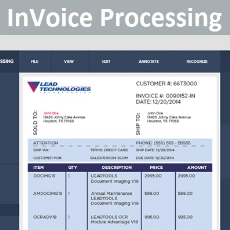
|

|
Features * Automatically detect and extract data from unstructured form types including invoices, bills, and tabs
* Extract text and numerical data from tables, fields, and line items such as item number, description, quantity, price, and sub-total
* Classify and process both single and multi-page invoices, even when a particular table spans across multiple pages
* Extract text from fields with common headers such as Name, Address, Total, etc. even when the filled form doesn't match the master
* Recognize and extract invoice fields regardless of image resolution, scale, and other invoice generation characteristics
* Advanced invoice alignment algorithm compensates for non-linear deformations introduced by different scanners, printers, and resolutions
* World-class accuracy and speed
* Unique color and bitonal image recognition for scanned documents and pictures
* Automatic detection and correction of page orientation and skew angle
* Enhance recognition accuracy with powerful document cleanup and preprocessing
* Use regular expressions to find and validate text
* Organize invoices into categories and sub-categories
* Comprehensive confidence reporting for each invoice field type
* Load and save invoice identification information as XML for simplified storage and editing
* Utilize LEADTOOLS Fast Twain to rapidly scan documents
* Native 32 and 64-bit invoice recognition and processing binaries
|
Features * Iris SDK has been developed using the C/C++ programming language and offers a set of ready-to-use API functions.
* Iris SDK Making it easy for developers to create applications in C/C++ languages.
* The software is highly scalable for use in projects as large as national ID databases.
|
LanguagesC CPP CS Java VB.NET Java Script |
LanguagesC CPP |
Source TypeClosed
|
Source TypeOpen
|
License TypeProprietary |
License TypeProprietary |
OS Type |
OS Type |
Pricing
|
Pricing
|
X
Compare Products
Select up to three two products to compare by clicking on the compare icon () of each product.
{{compareToolModel.Error}}Now comparing:
{{product.ProductName | createSubstring:25}} X