Compare Products

|
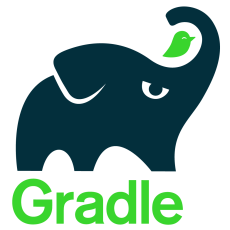
|
Features * CMake can generate a native build environment that will compile source code, create libraries, generate wrappers and build executables in arbitrary combinations.
* CMake supports in-place and out-of-place builds, and can therefore support multiple builds from a single source tree.
* CMake also supports static and dynamic library builds. Another nice feature of CMake is that it generates a cache file that is designed to be used with a graphical editor. For example, when CMake runs, it locates files, libraries, and executables, and may encounter optional build directives. This information is gathered into the cache, which may be changed by the user prior to the generation of the native build files.
* CMake is designed to support complex directory hierarchies and applications dependent on several libraries. For example, CMake supports projects consisting of multiple toolkits (i.e., libraries), where each toolkit might contain several directories, and the application depends on the toolkits plus additional code.
* CMake can also handle situations where executables must be built in order to generate code that is then compiled and linked into a final application. Because CMake is open source, and has a simple, extensible design, CMake can be extended as necessary to support new features.
* Using CMake is simple. The build process is controlled by creating one or more CMakeLists.txt files in each directory (including subdirectories) that make up a project. Each CMakeLists.txt consists of one or more commands. Each command has the form COMMAND (args…) where COMMAND is the name of the command, and args is a white-space separated list of arguments.
* CMake provides many pre-defined commands, but if you need to, you can add your own commands. In addition, the advanced user can add other makefile generators for a particular compiler/OS combination. (While Unix and MSVC++ is supported currently, other developers are adding other compiler/OS support.) You may wish to study the examples page to see more details.
|
Features * Polyglot Builds: Linkedin uses Gradle to build 60 different programming languages including Java, Scala, Python, C/C++, Android, IOS and many many more. Find out why Gradle is the polyglot build tool.
* Tool Integrations: Plugins and integrations with every imaginable tool in the DevOps Automation pipeline from IDEs like Eclipse, Android Studio and IntelliJ to Jenkins through to Chef, Puppet, Docker, and Ansible.
* Robust Dependency Management: Out of the box, Gradle handles transitive dependencies that resolve across multiple repository types including Maven, Ivy, flat files.
* Powerful Yet Concise Logic: The perfect blend of declarative and imperative. Gradle provides ultimate control and scriptability of Build Automation & Continuous Deployment pipelines. A concise maintainable build is why Gradle is becoming an Enterprise standard for build automation.
* High Performance Builds: Incremental builds, build caching and parallelization drives the Gradle daemon to new heights of performance. Build only what has changed and see how performance is one of the reasons why Gradle is so broadly adopted.
* Build Reporting: Robust build analytic capabilities that allow build masters to see exactly what needs to be optimized and zero in on build problems. Gain insight into the efficiency of build automation including which modules are outperforming and which are lagging.
|
LanguagesOther |
LanguagesOther |
Source TypeOpen
|
Source TypeOpen
|
License TypeBSD |
License TypeOther |
OS Type |
OS Type |
Pricing
|
Pricing
|
X
Compare Products
Select up to three two products to compare by clicking on the compare icon () of each product.
{{compareToolModel.Error}}Now comparing:
{{product.ProductName | createSubstring:25}} X