Compare Products

|
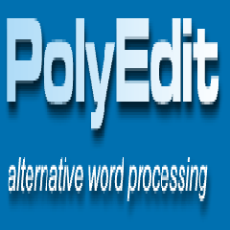
|
Features * Exchange Characters & Words
* Change Case
* Shift Left/Shift Right
* Un/Comment Selection
* Hard Wrap
* Add&Remove Line Breaks
* Apply Text Factory
* Educate Quotes
* Straighten Quotes
* Add/Remove Line Numbers
* Prefix/Suffix Lines
* Sort Lines
* Process Duplicate Lines
* Process Lines Containing
* Rewrap Quoted Text
* Increase and Decrease Quote Level
* Strip Quotes
* Zap Gremlins
* Entab/Detab
* Normalize Line Endings
* Text Factory enables you to apply any number of BBEdit’s powerful text transformations to multiple files without programming
* Sort Lines and Process Duplicate Lines offer grep pattern support for sorting, extracting, and handling text
* BBEdit works easily with Unicode files, including those containing glyphs from multiple disparate languages (e.g. Roman, Japanese, and Cyrillic all in the same file)
* Hard or soft? Wrap text however you prefer: soft wrapped lines may be indented to the “hard” start of the line, to the left margin of the window, or reverse-indented
* Quoted text rewrapper – makes reformatting or preparing email and Usenet content easy
* Support for rectangular text selections, including copying/pasting and application of many of BBEdit’s text transformations
* Complete set of HTML Tools for fast, easy, and correct markup. Supports current standards including HTML 5, HTML 4.01, XHTML 1.0 and XHTML 1.1
* Comprehensive HTML Entities palette for adding special characters to your HTML
* Context-sensitive tag and attribute editing helps you write correct HTML markup
* Create links and place images by dragging and dropping files into a document
* Apply HTML markup from contextual menus or by drag and drop from HTML Tools palette
* Code Folding lets you hide sections of code you’re not working on, for easier readability and navigation
* Close Current Tag command speeds and simplifies HTML tag creation and editing
* Powerful include and placeholder options for easier site maintenance
* Preview in any browser, or all running browsers
* “Preview in BBEdit” command to preview your HTML, Markdown, and Textile code under construction. Automatically updates as the code is changed! You can also use a local preview server for *preview of code generated by PHP, Perl, includes and so on; and select alternative page templates and CSS when previewing document fragments
* Auto-save guards against data loss from system crashes and power failures
* Integration with popular file transfer clients via the “Edit in BBEdit” protocol
|
Features * Amazingly fast and compact word processor
* Unique tabbed multiple-document interface (PolyDocking™ 2.0)
* Extendable with plug-ins
* Enhanced cryptography features (Blowfish 448-bit and SHA-1 algorithms)
* Full OLE object support (pictures, media clips, graphs, equations, etc.)
* Advanced text formatting tools
* WYSIWYG editing
* Unlimited file size
* Support for tables and columns
* Insert pictures in various formats (gif, jpeg, png, etc.)
* Unicode support (UTF-8, UTF-16 little/big endian)
* Microsoft Word compatible
* Export to HTML and PDF
* Ultra-compact native ETF file format
* Opens numerous document formats (RTF, MS Word 95-2007, MS Excel 97-2003, Corel WordPerfect, Unicode, etc.)
* Support for various character sets (ANSI, OEM, etc.)
* Newline support: Windows (CR+LF), Unix (LF), Mac (CR)
* Support for document templates
* Multilingual spell checker (English, Spanish, French, German, etc.)
* Backup (several options available)
* Auto-recovery of modified files after system/application crash
* Configurable syntax highlighting (Pascal, HTML, C++, etc.)
* Very fast startup
* Easy installation/uninstallation
* Search and Replace Features
* Font Formatting
* Paragraph Formatting
* Printing
* Document Viewing
* User Interface
* Multiple Document Interface (PolyDocking)
* Advanced Tools
* Support for hyperlinks
* Instant access to documents designated as bookmarks and recently opened documents
* Choose your default document folder
* Option to reload last open documents at startup
* Option to convert URLs into hyperlinks automatically
* Drag-and-drop support from the file manager
* Delete active file
* Reload active file
* Associate file extensions with PolyEdit
* Check for PolyEdit updates from the program
|
LanguagesC CPP CS Java Perl Python Java Script Objective C Ruby Other |
LanguagesCPP |
Source TypeClosed
|
Source TypeClosed
|
License TypeProprietary |
License TypeProprietary |
OS Type |
OS Type |
Pricing
|
Pricing
|
X
Compare Products
Select up to three two products to compare by clicking on the compare icon () of each product.
{{compareToolModel.Error}}Now comparing:
{{product.ProductName | createSubstring:25}} X