Compare Products
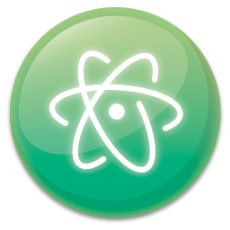
|

|
Features Cross-platform editing:
Atom works across operating systems. You can use it on OS X, Windows, or Linux.
Built-in package manager:
Search for and install new packages or start creating your own from within Atom.
Smart autocompletion:
Atom helps you write code faster with a smart, flexible autocomplete.
File system browser:
Easily browse and open a single file, a whole project, or multiple projects in one window.
Multiple panes:
Split your Atom interface into multiple panes to compare and edit code across files.
Find and replace:
Find, preview, and replace text as you type in a file or across all your projects.
Packages:
You choose from thousands of open source packages that add new features and functionality to Atom—or build a package from scratch and publish it for everyone else to use.
Themes:
Atom comes pre-installed with four UI and eight syntax themes in both dark and light colors. If you can't find what you're looking for, you can also install themes created by the Atom community or create your own.
Customization:
It's easy to customize and style Atom. You can tweak the look and feel of your UI with CSS/Less and add major features with HTML and JavaScript.
Under the hood:
Atom is a desktop application built with HTML, JavaScript, CSS, and Node.js integration. It runs on Electron, a framework for building cross platform apps using web technologies.
|
Features * Speed & Simplicity - Tincta is designed to be fast in every aspect. Not only is Tincta optimized to perform all task at high speed. But even more important: we keep Tincta as clean and intuitive to use as possible, so you won't get distracted and can keep up your working speed.
* Syntax Coloring - Tincta combines the most intelligent coloring algorithms with the least resource use and comes with syntax definitions for over 65 languages.
* Line Numbering - Tincta's line numbering engine not only is blazingly fast but also manages line wrapping with ease and calculates every line correctly even for large files.
* live search and replace with highlighting
* automatic file updating
* full drag & drop
* show invisible characters
* column guide
* printing
* spelling correction
* easily convert line endings and tabs
|
LanguagesC CPP CS Java Perl Python Java Script Objective C Ruby Other |
LanguagesObjective C Other |
Source TypeOpen
|
Source TypeClosed
|
License TypeMIT |
License TypeProprietary |
OS Type |
OS Type |
Pricing
|
Pricing
|
X
Compare Products
Select up to three two products to compare by clicking on the compare icon () of each product.
{{compareToolModel.Error}}Now comparing:
{{product.ProductName | createSubstring:25}} X