Compare Products
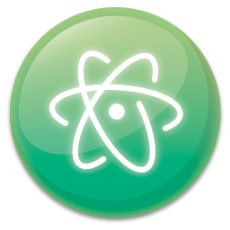
|

|
Features Cross-platform editing:
Atom works across operating systems. You can use it on OS X, Windows, or Linux.
Built-in package manager:
Search for and install new packages or start creating your own from within Atom.
Smart autocompletion:
Atom helps you write code faster with a smart, flexible autocomplete.
File system browser:
Easily browse and open a single file, a whole project, or multiple projects in one window.
Multiple panes:
Split your Atom interface into multiple panes to compare and edit code across files.
Find and replace:
Find, preview, and replace text as you type in a file or across all your projects.
Packages:
You choose from thousands of open source packages that add new features and functionality to Atom—or build a package from scratch and publish it for everyone else to use.
Themes:
Atom comes pre-installed with four UI and eight syntax themes in both dark and light colors. If you can't find what you're looking for, you can also install themes created by the Atom community or create your own.
Customization:
It's easy to customize and style Atom. You can tweak the look and feel of your UI with CSS/Less and add major features with HTML and JavaScript.
Under the hood:
Atom is a desktop application built with HTML, JavaScript, CSS, and Node.js integration. It runs on Electron, a framework for building cross platform apps using web technologies.
|
Features Goto Anything:
Use Goto Anything to open files with only a few keystrokes, and instantly jump to symbols, lines or words.
Multiple Selections:
Make ten changes at the same time, not one change ten times. Multiple selections allow you to interactively change many lines at once, rename variables with ease, and manipulate files faster than ever.
Command Palette:
The Command Palette holds infrequently used functionality, like sorting, changing the syntax and changing the indentation settings. With just a few keystrokes, you can search for what you want, without ever having to navigate through the menus or remember obscure key bindings.
Distraction Free Mode:
When you need to focus, Distraction Free Mode is there to help you out. Distraction Free Mode is full screen, chrome free editing, with nothing but your text in the center of the screen. You can incrementally show elements of the UI, such as tabs and the find panel, as you need them.
Split Editing:
Get the most out of your wide screen monitor with split editing support. Edit files side by side, or edit two locations in the one file. You can edit with as many rows and columns as you wish.
Instant Project Switch:
Projects in Sublime Text capture the full contents of the workspace, including modified and unsaved files. You can switch between projects in a manner similar to Goto Anything, and the switch is instant, with no save prompts - all your modifications will be restored next time the project is opened.
Plugin API:
Sublime Text has a powerful, Python based plugin API. Along with the API, it comes with a built in Python console to interactively experiment in real time.
Customize Anything:
Key Bindings, Menus, Snippets, Macros, Completions and more - just about everything in Sublime Text is customizable with simple JSON files. This system gives you flexibility as settings can be specified on a per-file type and per-project basis.
Cross Platform:
Sublime Text is available for OS X, Windows and Linux. One license is all you need to use Sublime Text on every computer you own, no matter what operating system it uses.
|
LanguagesC CPP CS Java Perl Python Java Script Objective C Ruby Other |
LanguagesCPP Python |
Source TypeOpen
|
Source TypeClosed
|
License TypeMIT |
License TypeProprietary |
OS Type |
OS Type |
Pricing
|
Pricing
|
X
Compare Products
Select up to three two products to compare by clicking on the compare icon () of each product.
{{compareToolModel.Error}}Now comparing:
{{product.ProductName | createSubstring:25}} X