Compare Products
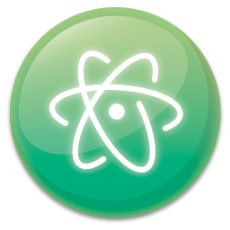
|

|
Features Cross-platform editing:
Atom works across operating systems. You can use it on OS X, Windows, or Linux.
Built-in package manager:
Search for and install new packages or start creating your own from within Atom.
Smart autocompletion:
Atom helps you write code faster with a smart, flexible autocomplete.
File system browser:
Easily browse and open a single file, a whole project, or multiple projects in one window.
Multiple panes:
Split your Atom interface into multiple panes to compare and edit code across files.
Find and replace:
Find, preview, and replace text as you type in a file or across all your projects.
Packages:
You choose from thousands of open source packages that add new features and functionality to Atom—or build a package from scratch and publish it for everyone else to use.
Themes:
Atom comes pre-installed with four UI and eight syntax themes in both dark and light colors. If you can't find what you're looking for, you can also install themes created by the Atom community or create your own.
Customization:
It's easy to customize and style Atom. You can tweak the look and feel of your UI with CSS/Less and add major features with HTML and JavaScript.
Under the hood:
Atom is a desktop application built with HTML, JavaScript, CSS, and Node.js integration. It runs on Electron, a framework for building cross platform apps using web technologies.
|
Features * work with projects
* work with several documents at the same time (MDI)
* save desktop sessions to later reopen all session files
* FTP client - edit files directly from the web
* macro recorder to record, save and load macros
* search and replace in files
* Text difference with color-coded differences highlighted
* templates (HTML tags, scripts, code templates...)
* installation contains templates for HTML, PHP, Pascal, JScript, VBScript, MySQL, MS-Dos, Perl,...
* syntax highlighting according to file type
* user-defined highlighters for exotic environments
* auto correction
* Intelligent internal HTML preview using IE and Mozilla
* full HEX editor
* call different external programs for different environments
* external compiler with output catcher, log window and log parser for an "IDE" effect in every environment
* color syntax highlight printing and print preview
* integrated TiDy library for formatting and checking HTML code, conversion to CSS, XML, XHTML
* integrated free version of the top CSS editor TopStyle Lite
* export with highlight to RTF, HTML, TeX format to file or clipboard
* column block select, bookmarks, line numbers, ...
* reformat and compress HTML code, tag character case change
* line sorting with ability to sort on defined columns and drop duplicates
* ASCII chart with HTML entities
* Code explorer for Pascal, C/C++, INI, HTML, XML, PHP and more in development
* spell checker
* internal web browser with APACHE support
* matching bracket highlighting
*...(many more features, too numerous to list)
|
LanguagesC CPP CS Java Perl Python Java Script Objective C Ruby Other |
LanguagesJava Perl Other |
Source TypeOpen
|
Source TypeClosed
|
License TypeMIT |
License TypeOther |
OS Type |
OS Type |
Pricing
|
Pricing
|
X
Compare Products
Select up to three two products to compare by clicking on the compare icon () of each product.
{{compareToolModel.Error}}Now comparing:
{{product.ProductName | createSubstring:25}} X