Compare Products
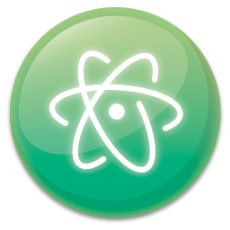
|

|
Features Cross-platform editing:
Atom works across operating systems. You can use it on OS X, Windows, or Linux.
Built-in package manager:
Search for and install new packages or start creating your own from within Atom.
Smart autocompletion:
Atom helps you write code faster with a smart, flexible autocomplete.
File system browser:
Easily browse and open a single file, a whole project, or multiple projects in one window.
Multiple panes:
Split your Atom interface into multiple panes to compare and edit code across files.
Find and replace:
Find, preview, and replace text as you type in a file or across all your projects.
Packages:
You choose from thousands of open source packages that add new features and functionality to Atom—or build a package from scratch and publish it for everyone else to use.
Themes:
Atom comes pre-installed with four UI and eight syntax themes in both dark and light colors. If you can't find what you're looking for, you can also install themes created by the Atom community or create your own.
Customization:
It's easy to customize and style Atom. You can tweak the look and feel of your UI with CSS/Less and add major features with HTML and JavaScript.
Under the hood:
Atom is a desktop application built with HTML, JavaScript, CSS, and Node.js integration. It runs on Electron, a framework for building cross platform apps using web technologies.
|
Features * Windows Power - KEDIT for Windows is a full-featured Windows text editor with menus, toolbars, drag-and-drop editing, clipboard access and Multiple Document Interface (MDI) support. Editing features include sophisticated search and replace facilities, full undo and redo, a sort facility, a redefinable keyboard, regular expression support and file locking support. Full documentation is supplied as both online help and as manuals in PDF-format files.
* Flexibility - Dozens of options let you tailor the interface to suit your preferences, so you can pick the combination of features that work best for you. You can use the mouse, menus, and dialog boxes to access the power of KEDIT or, if you prefer, you can use the keyboard and the command line.
* Syntax Coloring - KEDIT's syntax coloring facility highlights comments, strings, and keywords in a variety of languages, including HTML, COBOL, dBase, FORTRAN and PASCAL. Especially helpful is KEDIT's use of different colors to highlight different levels of parentheses, braces, and nested keywords. Syntax coloring is user configurable, so you can add your own keywords, and even add support for additional languages.
* XEDIT Compatibility - KEDIT offers many of the commands and features of XEDIT, the editor used with IBM’s CMS system. KEDIT adapts XEDIT’s features to the Windows environment, so that former XEDIT users are immediately at home, and PC users have access to XEDIT’s powerful command set. KEDIT has over 100 XEDIT-compatible commands and SET options, and supports an XEDIT-style prefix area and screen layout.
* Macro Facilities Based on REXX - Built into KEDIT is a large subset of IBM’s REXX language. This flexible macro language makes it easy to redefine the keyboard and automate common editing tasks. Macros can be run from the KEDIT command line or from the KEDIT toolbar, assigned to keys, or activated by the mouse. You can replace any of the default key definitions with your own macros, putting the power of REXX at your fingertips.
|
LanguagesC CPP CS Java Perl Python Java Script Objective C Ruby Other |
LanguagesC Other |
Source TypeOpen
|
Source TypeClosed
|
License TypeMIT |
License TypeOther |
OS Type |
OS Type |
Pricing
|
Pricing
|
X
Compare Products
Select up to three two products to compare by clicking on the compare icon () of each product.
{{compareToolModel.Error}}Now comparing:
{{product.ProductName | createSubstring:25}} X