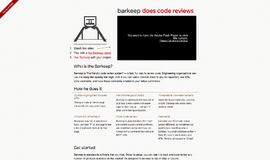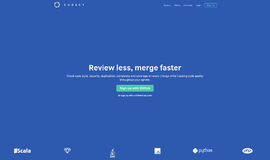What is it all about?
Malevich is a web-based, point-and-click code review system designed for use by individuals and small teams. Its goal is making the cost of a comment as close to zero as possible: easy commenting encourages thorough code reviews. Malevich is hosted on widely available Microsoft technologies and can be easily deployed on a small server or an individual workstation.
Key Features
* Reviewing code in Malevich is easy indeed. * A reviewer can see both the original as well as the new revision of a file in a browser. * To comment on a line of code, he or she simply clicks on that line, and starts typing. * Submitting comments makes them visible to the person who requested the code review, as well as to all other reviewers. * A code review starts with a (non-default) change list (in perforce), or a shelveset (in TFS). The reviewee sends it to the reviewers using a command line too called review.exe * Skinning Malevich - Out of the box, Malevich has a very pedestrian UI - it's a black on white equivalent of VT-100. Needless to say, this is something that every team that uses Malevich - even mine! - had tried to improve first. * Changing Email Templates -To customize, select the type of the templates you will use (HTML or text, you CAN mix and match), customize the right files, and copy them into the directory in your Malevich installation from where notifier runs (this would NOT be a directory under Program Files). * Website parameters - Malevich supports several options that allow the administrator to fine-tune the exact look and feel of the web site. * Malevich and external tools - Malevich has several features that allow integrating it into existing software development tools, such as source control installations, bug databases, patch tools, etc.
Compare Products
Select up to three two products to compare by clicking on the compare icon () of each product.
{{compareToolModel.Error}}