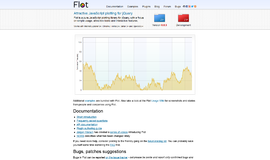AnyChart JS Charts
by AnyChart
What is it all about?
AnyChart is a robust, lightweight JavaScript charting library with great API, documentation and enterprise-grade support. It works seamlessly with all data repositories and technology frameworks. Featuring dozens of built-in chart types, it is very flexible and allows developers to easily create beautiful interactive charts for HTML5 apps and websites. Thousands of samples in the playground, plugins and integrations, business solutions help implement industry-standard visualizations in minutes.
Video & Images
Images
Key Features
* Cross-platform, Cross-browser: Charts look great on all platforms, desktop and mobile (multitouch-ready on Android, iOS and Windows Phone), and in all major browsers (IE 6+, Chrome, Safari, Firefox, etc.). Rendering via SVG/VML. No need in client-side plugins such as Flash, Java or Silverlight. * No Dependency: Choose any server platform as AnyChart doesn't need PHP, ASP, or .NET. Visualize data from any warehouse as well as any data warehouse - from files in text, Excel, CSV formats to MySQL, MS SQL, and Oracle database servers. * Numerous Chart Types: Build line, spline, area, column, bar, pie, scatter, treemap, heatmap, angular and linear gauges, sparkline, areasplinerange, columnrange, bubble, box, bullet, funnel, radar, or any other of multiple 2D and 3D chart types offered. Easily combine them in a single chart or create a still or animated dashboard. We have even more in our other libraries: maps in AnyMap, stock charts in AnyStock, and Gantt charts in AnyGantt. * Multiple Demos: See our extensive gallery of numerous charts and business dashboards with full source code for inspiration. Played with the code on our exciting Playground. * Simple to Configure, Customize: Quickly configure and modify charts in just a few clicks to customize and personalize everything - JavaScript API, XML, or JSON. No need in special developer skills. Use one of many available themes (based on multiple color palettes), or create your own unique viewing experience and apply it to multiple charts at once. * Ultimate Interactivity: Add any of multiple interactive features, including tooltips, (multi-)selection, hover, (multi-level) drill-downs, keeping and excluding data points, and so on. Control the appearance of elements, and assign special reaction to certain events via event listeners. * Export, Print: Use the powerful exporting engine to save charts as images (PNG, JSP, SVG), CSV, and Excel's XLSX, as well as chart configuration settings in XML or JSON. Create a printable PDF file, or simply print directly from the web page. Plus: - high performance, - full accessibility (Section 508), - context menu (print, export, etc.), - chart statistics, - chart editor, - async rendering, - smart display of date/time charts, - multiple axes (each can be placed anywhere), - zoom, pan, scroll, - comprehensive documentation and API, - fast, attentive customer support, - resonable pricing ($79+), flexible OEM/SaaS/PaaS licensing, free for non-commercial use, and even more.
Resources
Resource Type |
Link |
|---|---|
| JS Chart Documentation | https://docs.anychart.com |
| Playground/Demo | https://playground.anychart.com |
| AnyChart API | https://api.anychart.com |
| AnyChart CDN | https://cdn.anychart.com |
| Official website of AnyChart JavaScript charting framework | http://www.anychart.com |
| SitePoint: Getting Started with AnyChart — 10 Practical Examples | https://www.sitepoint.com/getting-started-anychart-examples/ |
Compare Products
Select up to three two products to compare by clicking on the compare icon () of each product.
{{compareToolModel.Error}}