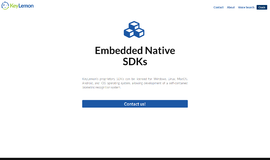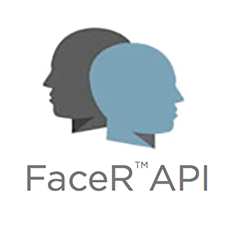
What is it all about?
The Animetrics Face Recognition API can be used to detect human faces in pictures. Information on facial features or "landmarks" is returned as coordinates on the image. Animetrics Face Recognition will also detect and return the gender and orientation, or "pose" of faces along 3 axes.
Key Features
* Detect one or more known faces in an image. * Enroll one or more faces from that same image into a gallery. * Detect one or more unknown faces in an image. * Recognize one face at a time from that same image against previously enrolled faces. * A special capability called "SetPose" is also available. SetPose images are frontal view mugshots of a face which have been zero-corrected for pitch (x axis), yaw (y axis), and roll (z axis). As long as within the input facial image both eyes are visible, then SetPose will pose correct that facial image to x=y=z=0, a perfect frontal.
Compare Products
Select up to three two products to compare by clicking on the compare icon () of each product.
{{compareToolModel.Error}}