
What is it all about?
Cocos2d-x is an open-source game framework written in C++, with a thin platform dependent layer. It is widely used to build games, apps and other cross platform GUI based interactive programs.
Brand New Graphic Renderer: The Cocos2d-x renderer is optimized for 2D graphics with OpenGL. It supports skeletal animation, sprite sheet animation, coordinate systems, effects, multi-resolution devices, textures, transitions, tile maps, and particles. It adopts a RenderQueue design.
Key Features
◾ 3D Progress: Starting with version 3, 3D features are being added and refined: Sprite3D, Model, Animation, Camera, Light and tools. ◾ Debug C++ with ARM DS5: Cocos Code IDE is authorized by ARM® to issue ARM Development Studio 5 Community Edition, aiming at further smoothening the development process and enhancing user experience. ◾OS 64-bit requirement: As starting February 1, 2015, new iOS apps uploaded to the App Store must include 64-bit support, and there are many games use cocos2d-x v2.x, so we release v2.2.6 to support iOS 64-bit.
Resources
Resource Type |
Link |
|---|---|
| YouTube Tutorial Video | https://youtu.be/qXqgSNUf9Cc |
| Wikipedia | https://en.wikipedia.org/wiki/Cocos2d |
Compare Products
Select up to three two products to compare by clicking on the compare icon () of each product.
{{compareToolModel.Error}}







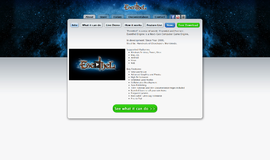
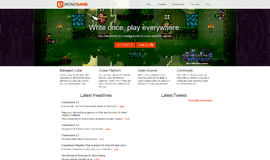

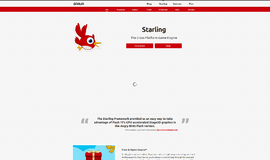



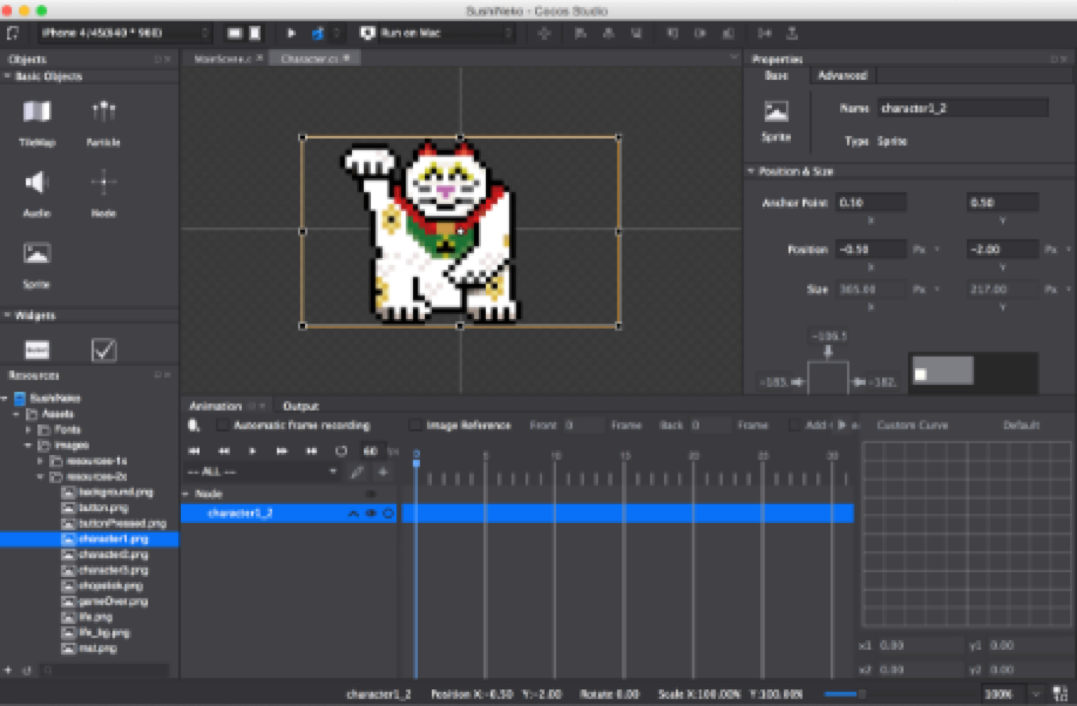



{{CommentsModel.TotalCount}} Comments
Your Comment